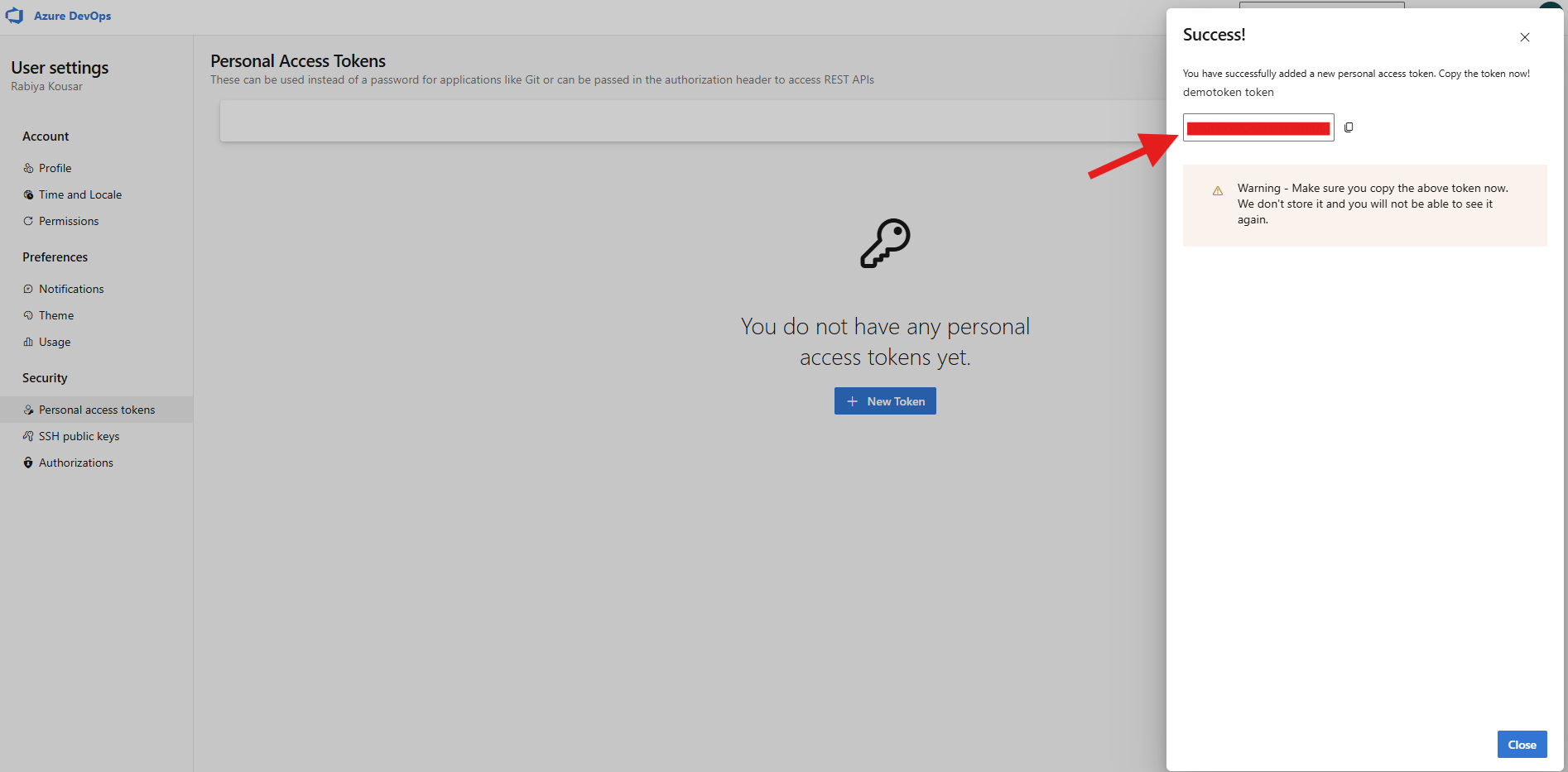How to integrate ADO account?
Overview
To authenticate, you will need to provide the following information:
- Personal Access Token (PAT)
Step 1: Generate Personal Access Token
- Go to Azure DevOps and sign in.
- In the top-right corner, click User Settings
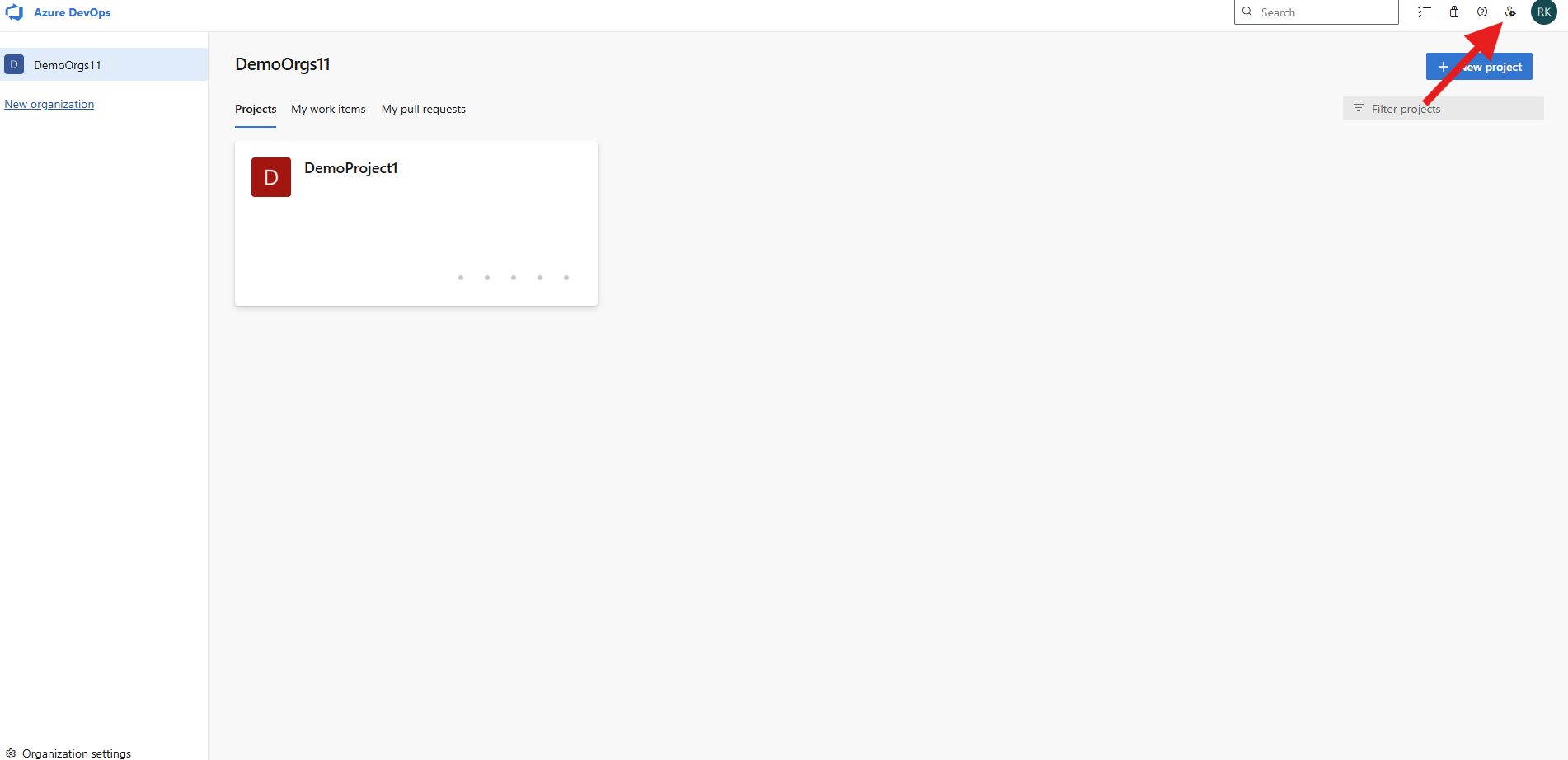
- Click Personal Access Tokens from the dropdown menu
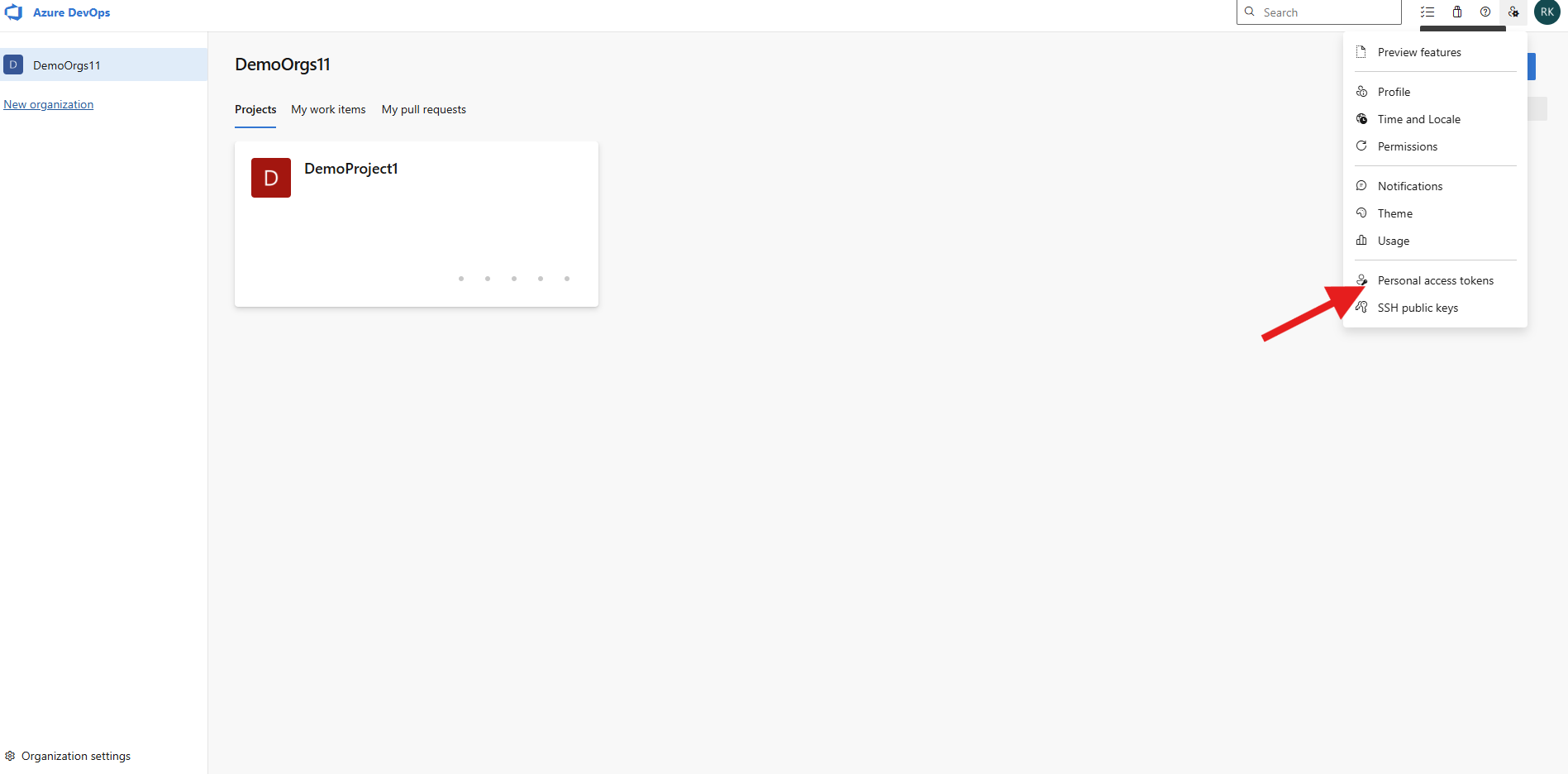
- Click the New Token button
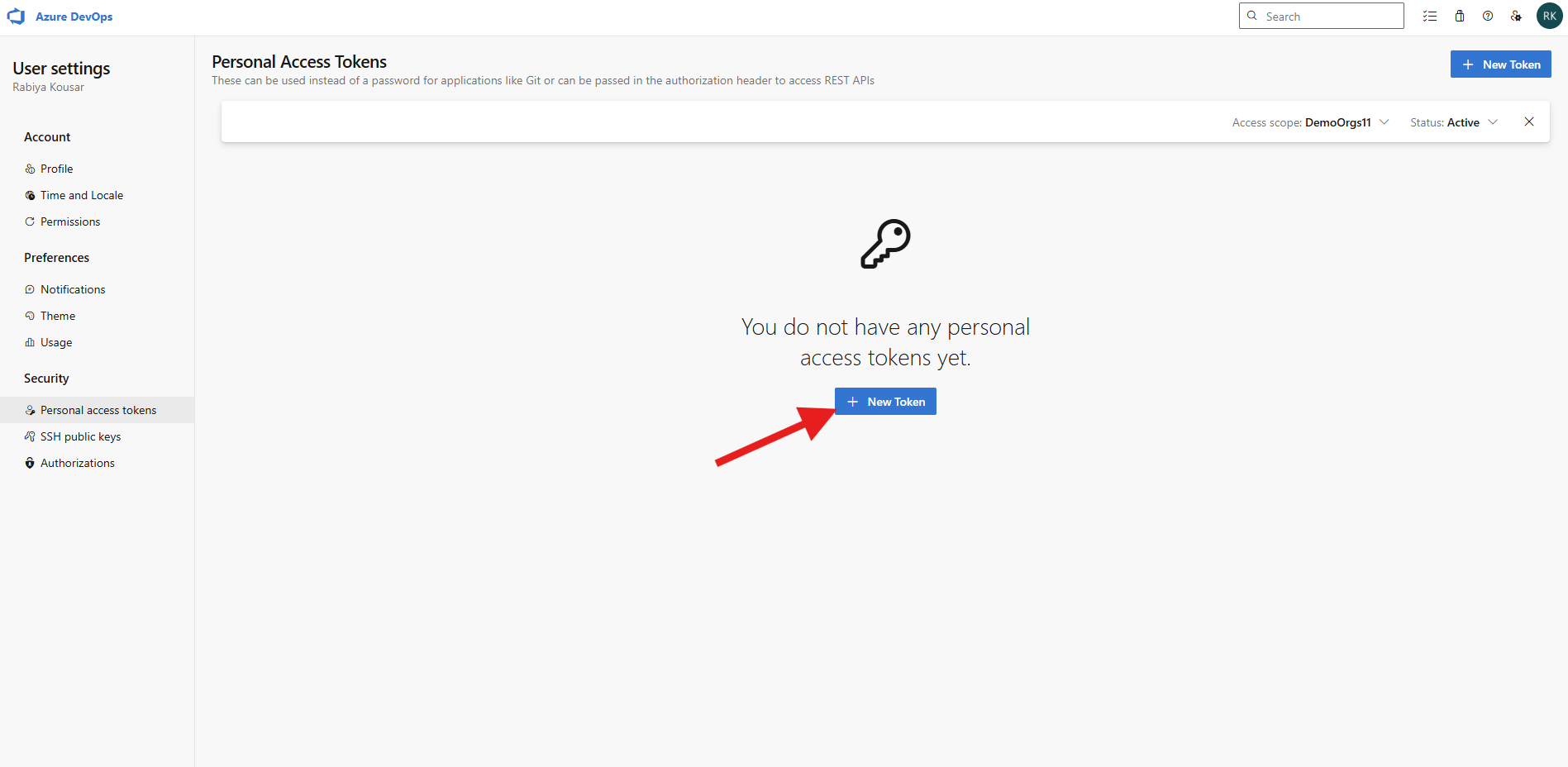
- Set Token Details:
- Name: Provide a descriptive name (e.g., "Unizo ADO Integration")
- Organization: Choose All accessible organizations
- Expiration: Select a suitable expiration period (Recommended: 30–90 days)
- Select Required Scopes:
- Full access – Grants complete access to all ADO APIs (use with caution)
- Or choose fine-grained scopes depending on integration requirements (e.g., Code (Read & Write), Work Items (Read))
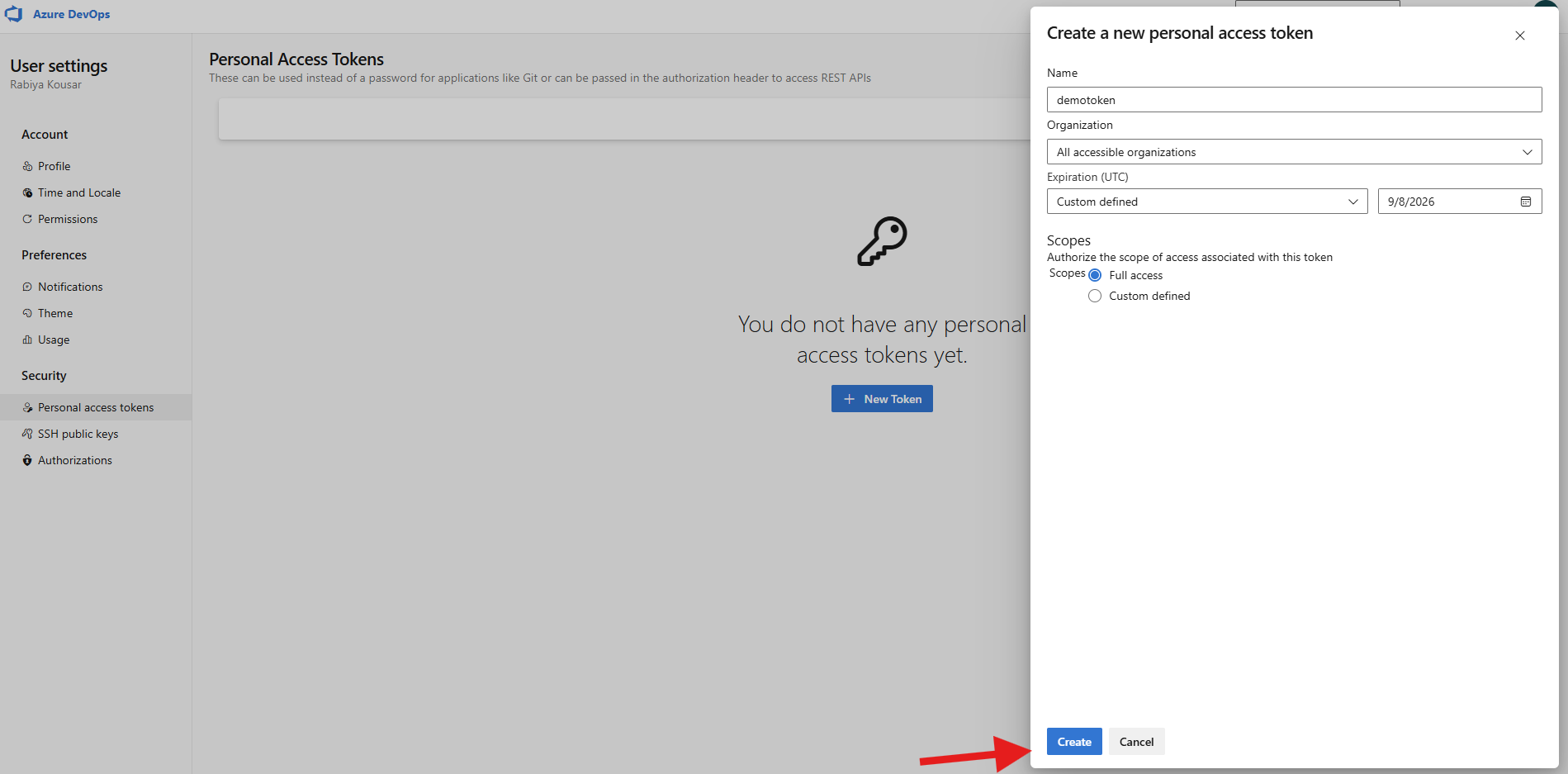
- Click Create, then immediately Copy the token. Store it securely as it won't be shown again.