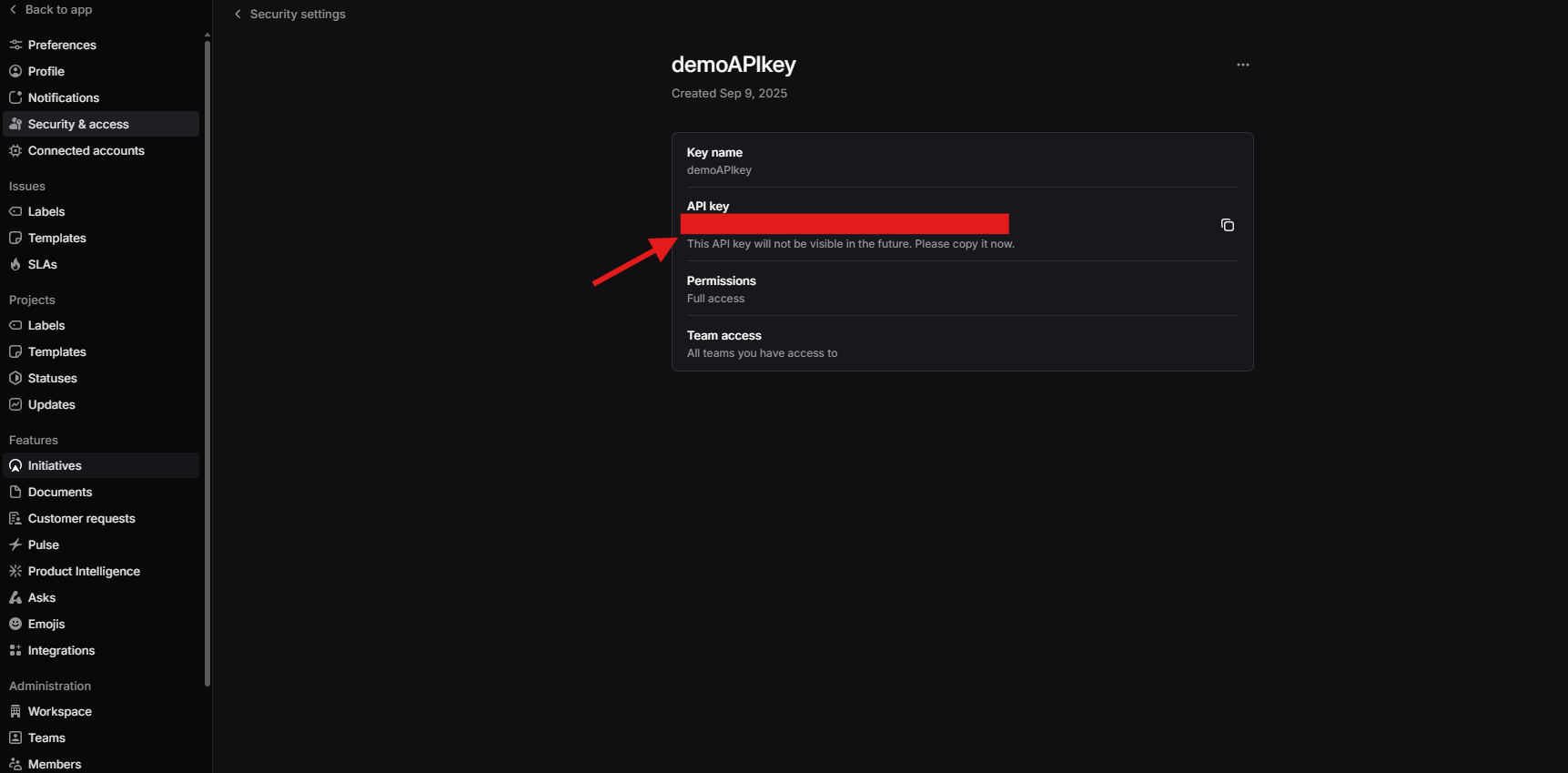How to integrate Linear account?
Overview
To authenticate your Linear account, you will need to generate and use a Personal API Key.
Step 1: Log in to Linear
- Go to Linear.app and sign in to your account.
Step 2: Generate Personal API Key
- On the top-left corner, click your Workspace name.
- From the dropdown, select Settings.
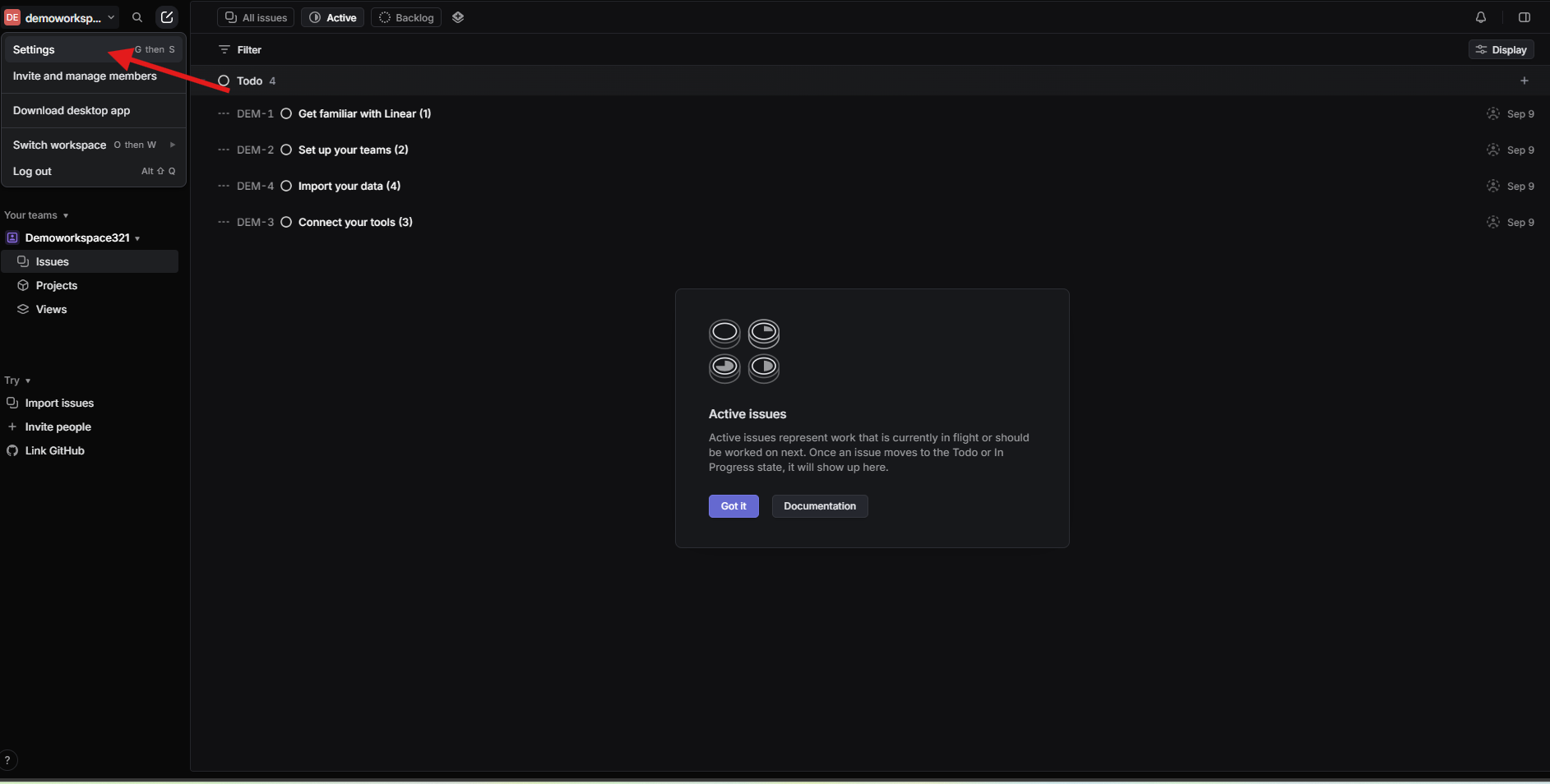
- In the Settings page, select Security & access from the left-hand navigation menu.
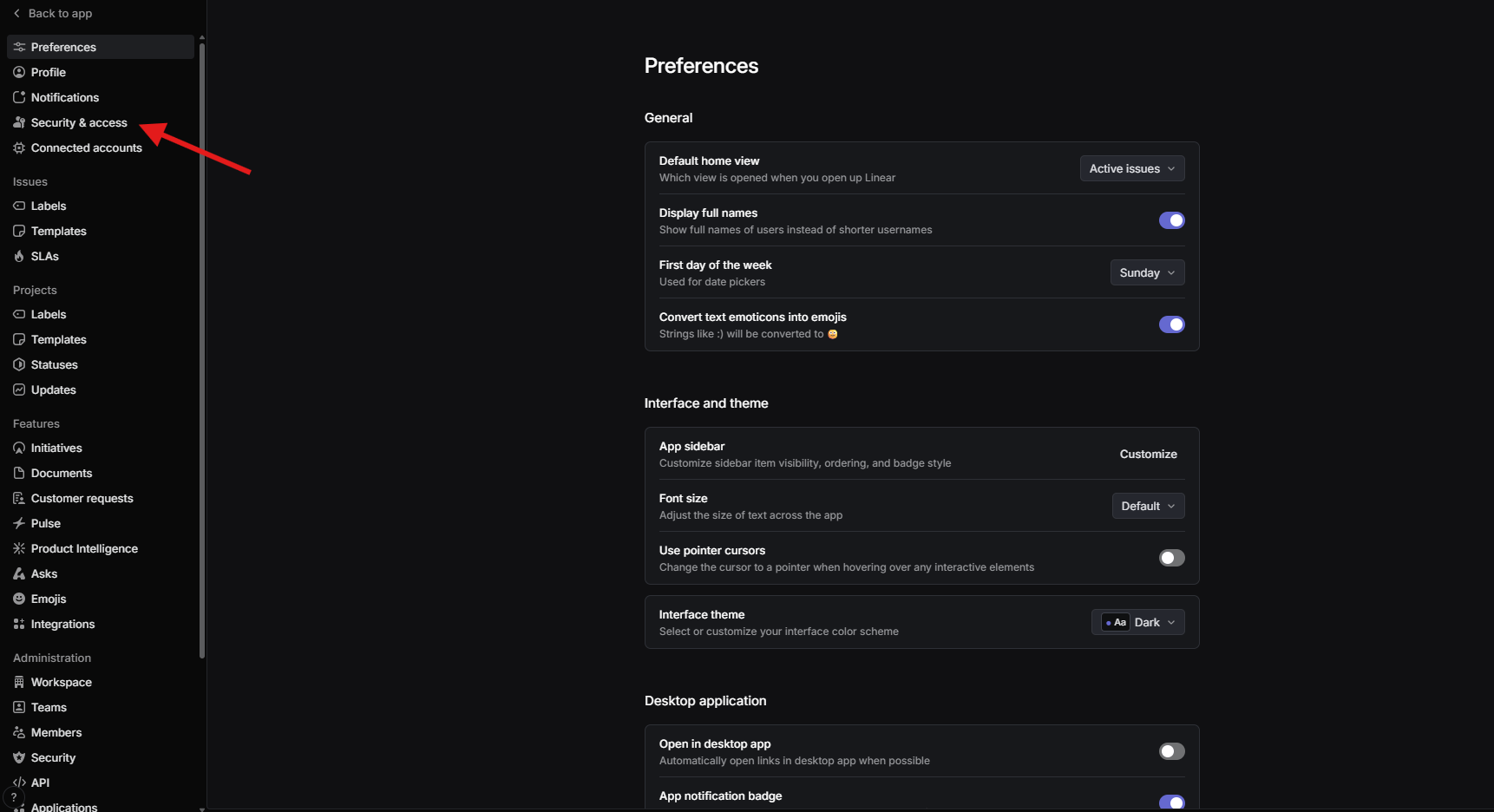
- In the Personal API Keys section, click New API Key.
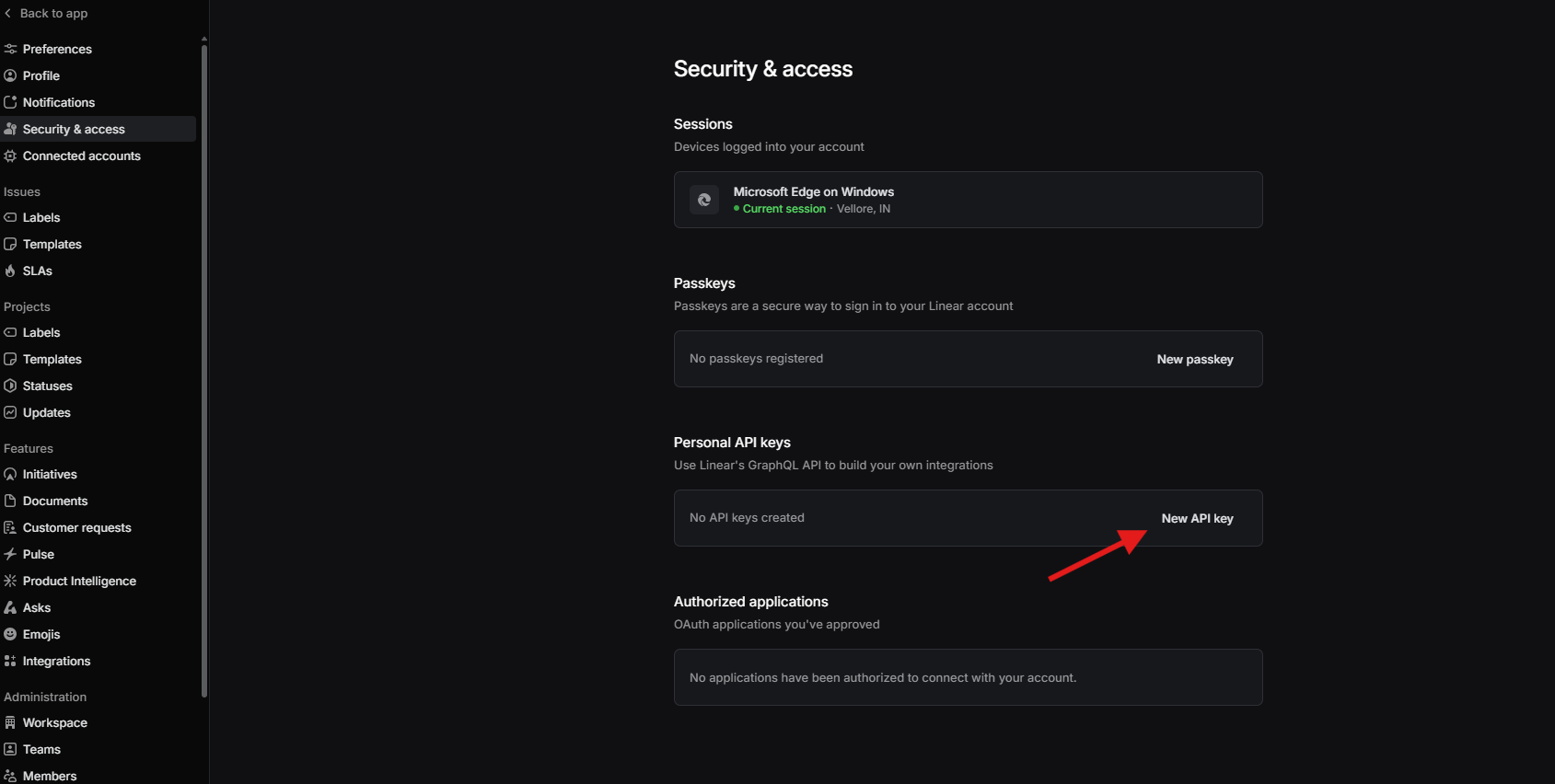
- Provide the following details:
- Key name — A descriptive name for this API key.
- Permissions — Select Full Access.
- Team access — Select All teams you have access to.
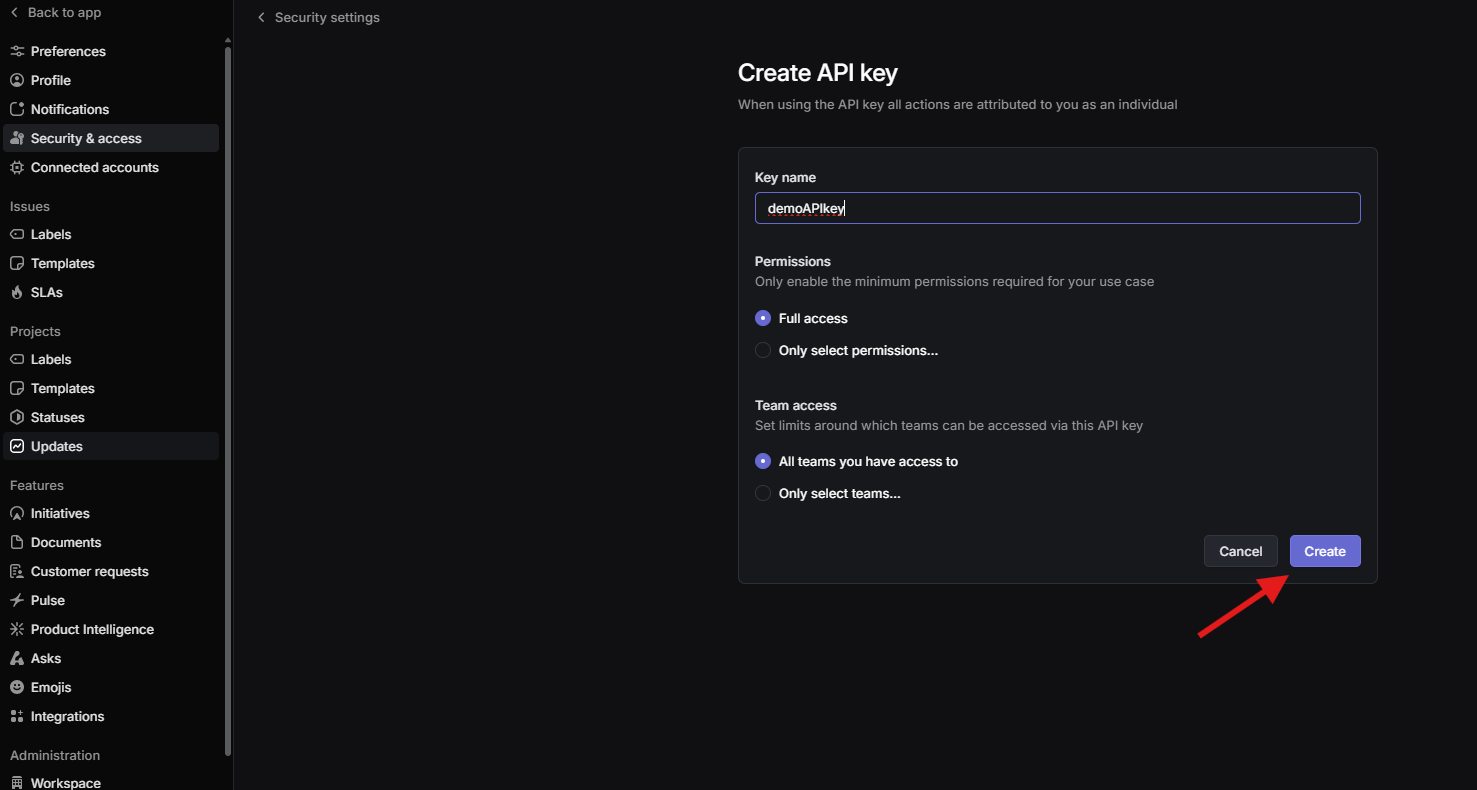
- Click Create.
- A new API key will be generated. Copy and store the key safely.