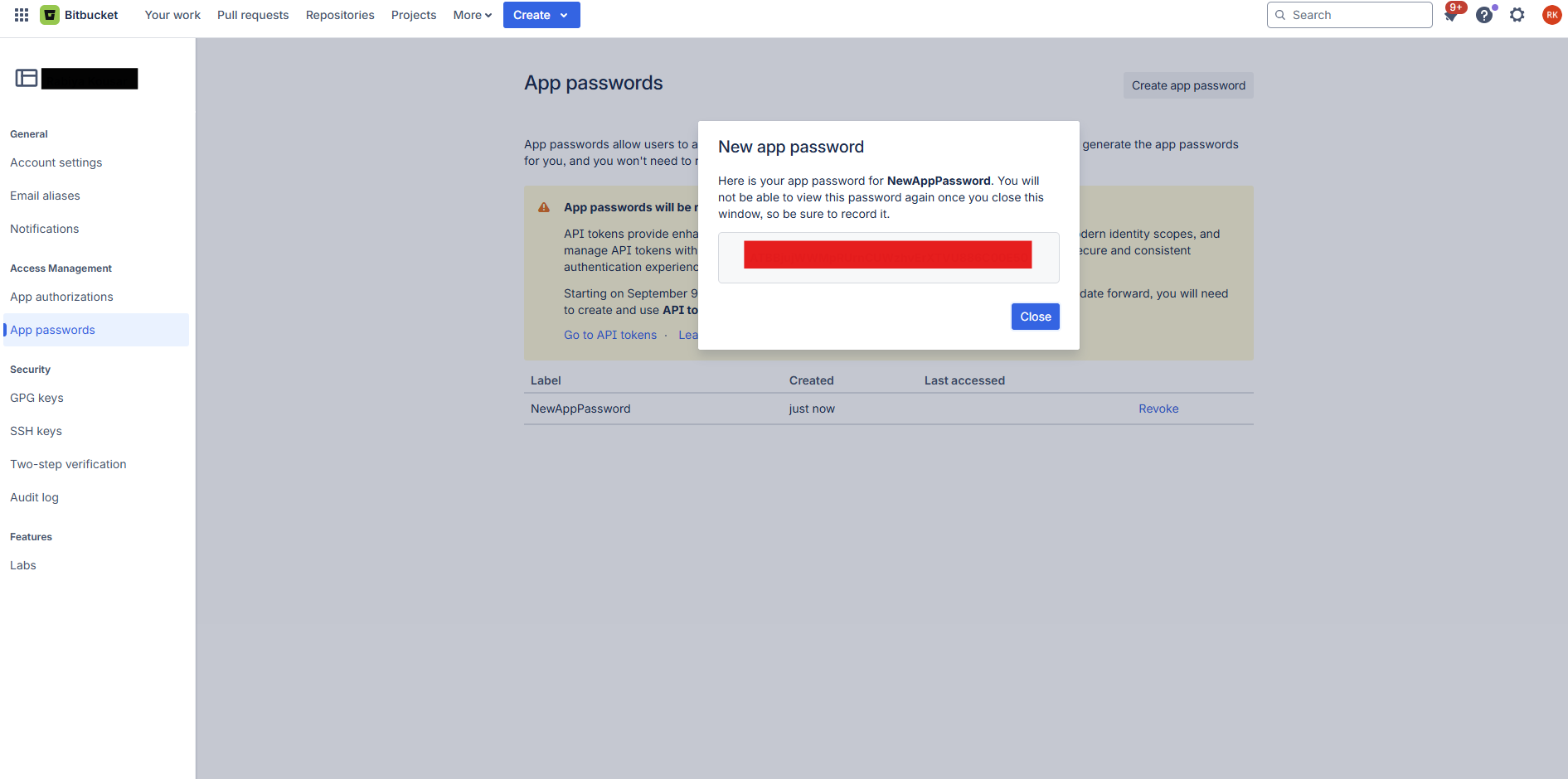How to integrate Bitbucket account?
Overview
To authenticate, you will need to provide the following information:
- Username
- Password
Step 1: Get Bitbucket Username
- Go to bitbucket.org and sign in to your account
- In the upper-right corner, click Settings and select Personal Bitbucket Settings
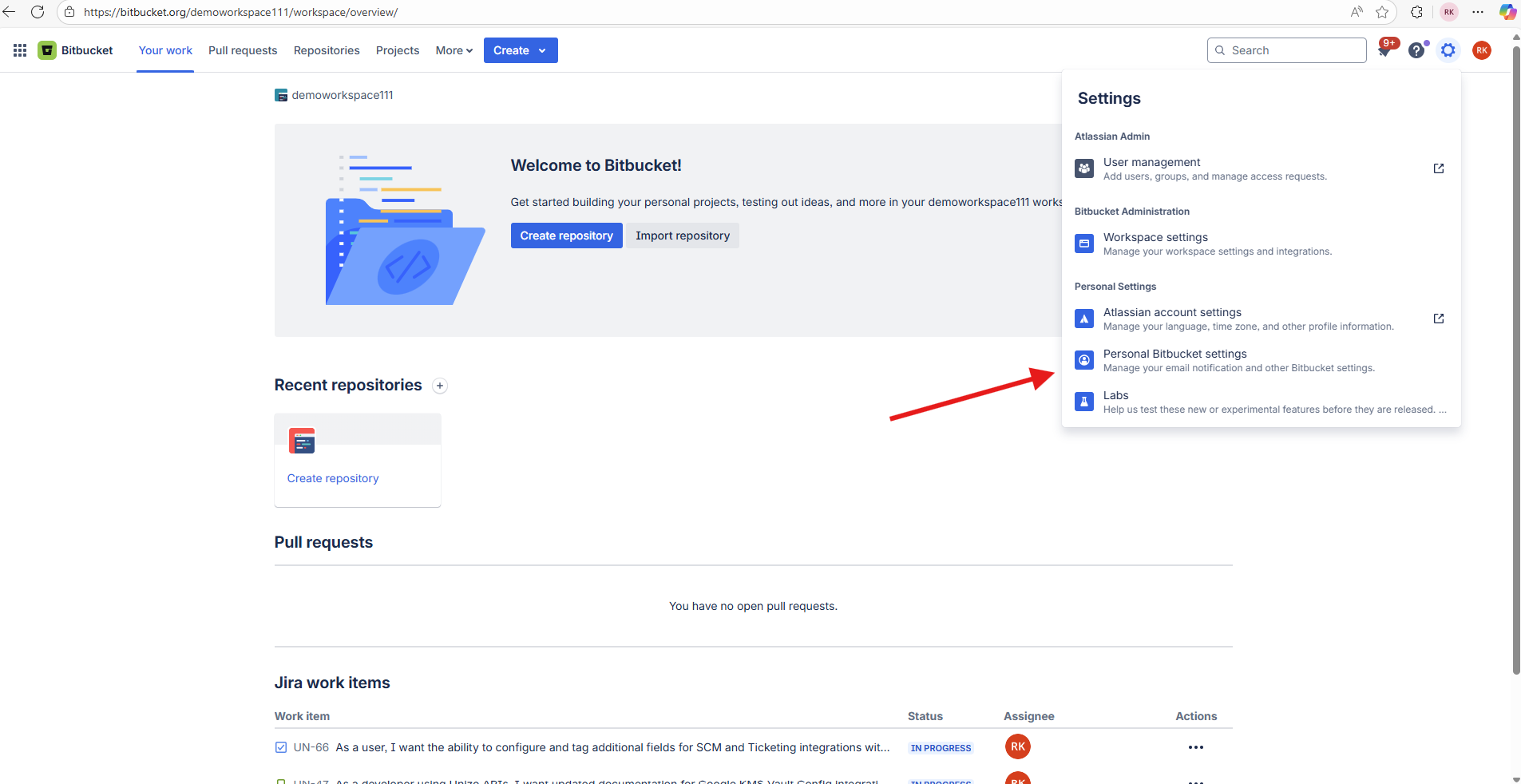
- Under Account settings → Bitbucket profile settings, locate and copy your Username
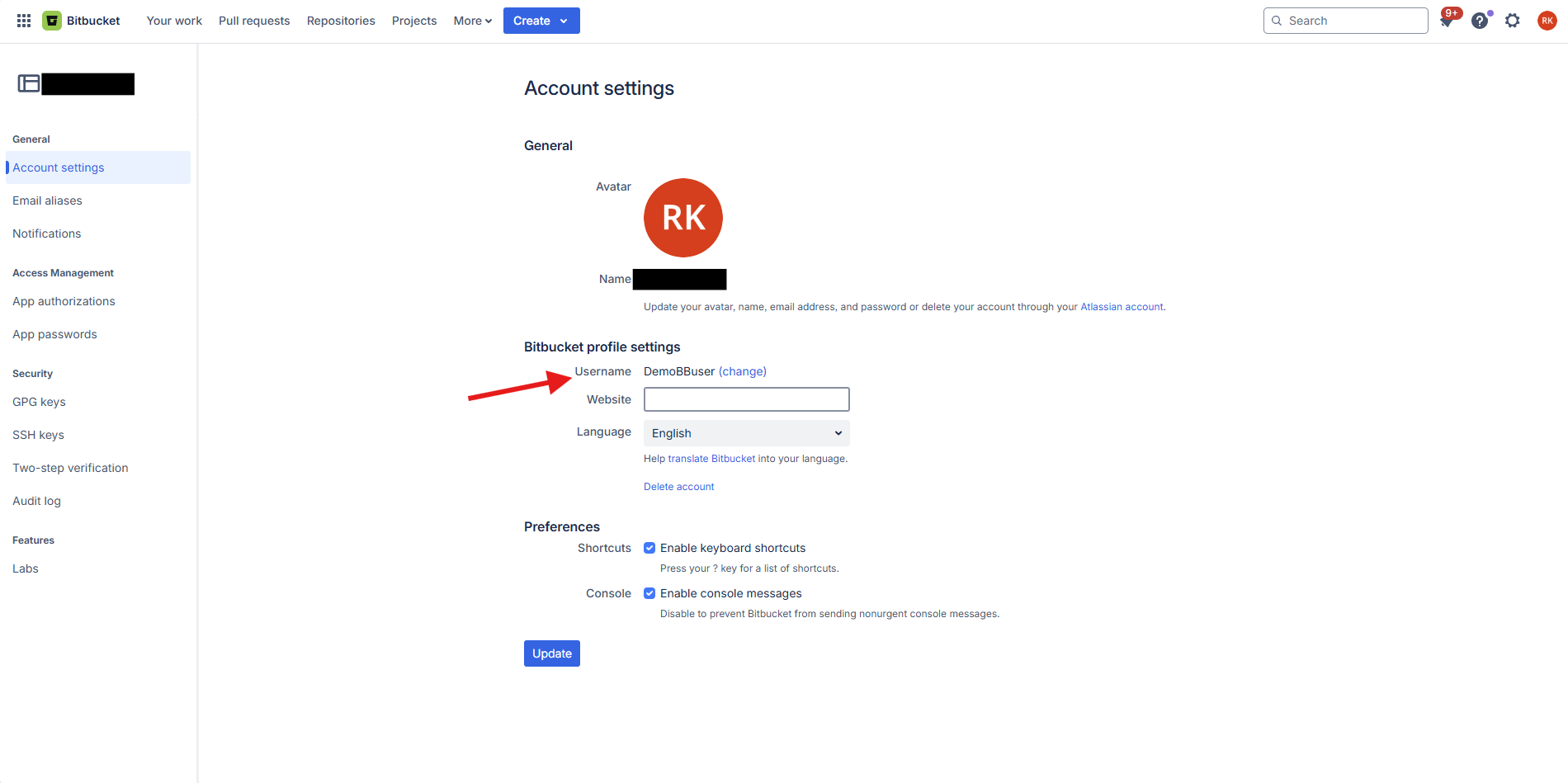
Step 2: Create App Password
-
Within Personal Bitbucket Settings, select App passwords under Access Management in the left navigation
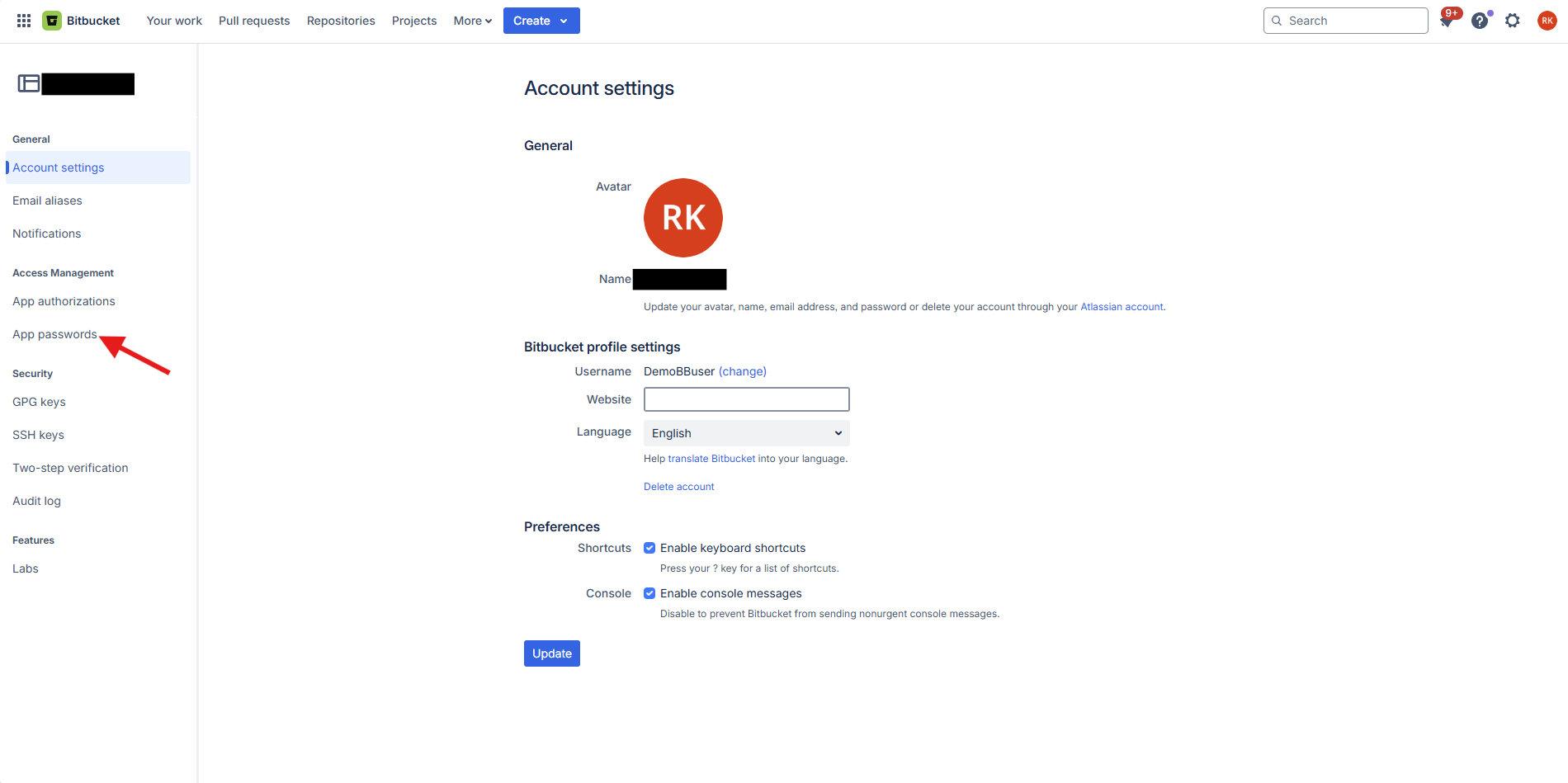
-
Click on Create app password
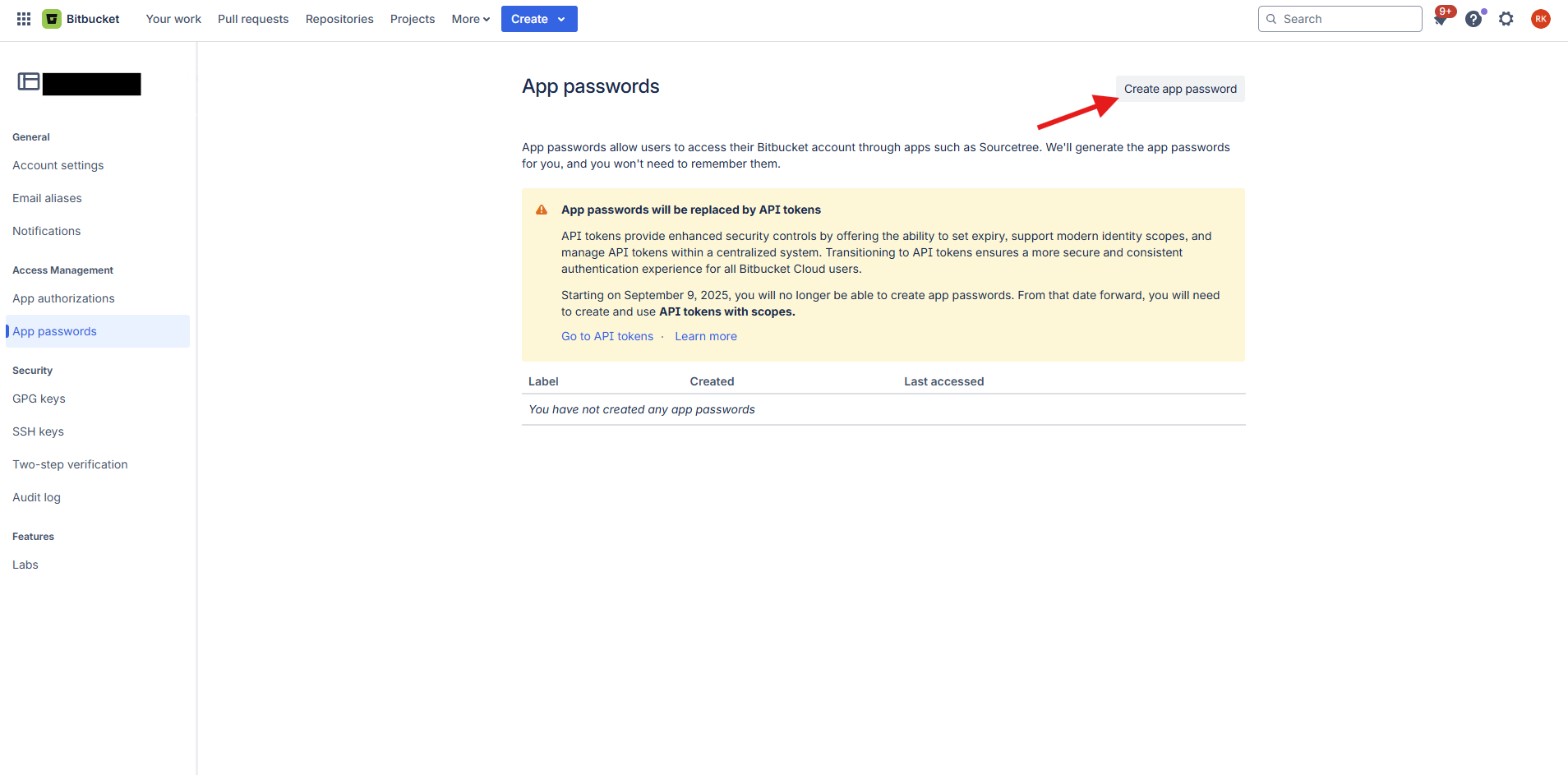
-
Provide a descriptive name in the Label field (e.g., "Unizo Integration") and Select Required Permissions:
- Account - email, read, write
- Projects – read, write, admin
- Repositories – read, write, admin
- Pull requests – read, write
- Webhooks – read, write
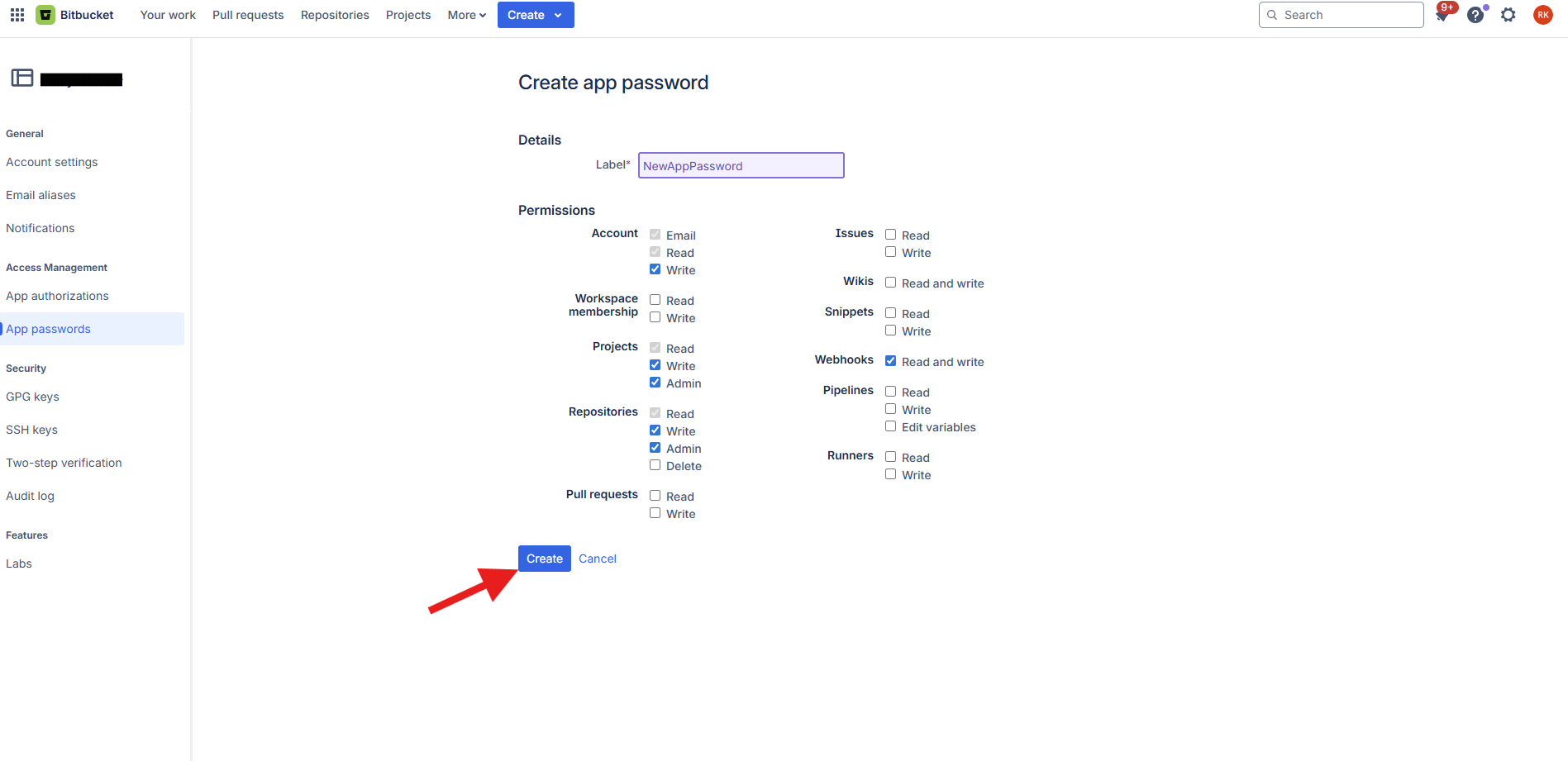
-
Click Create, then copy the new password immediately. Store it securely as it won’t be shown again.