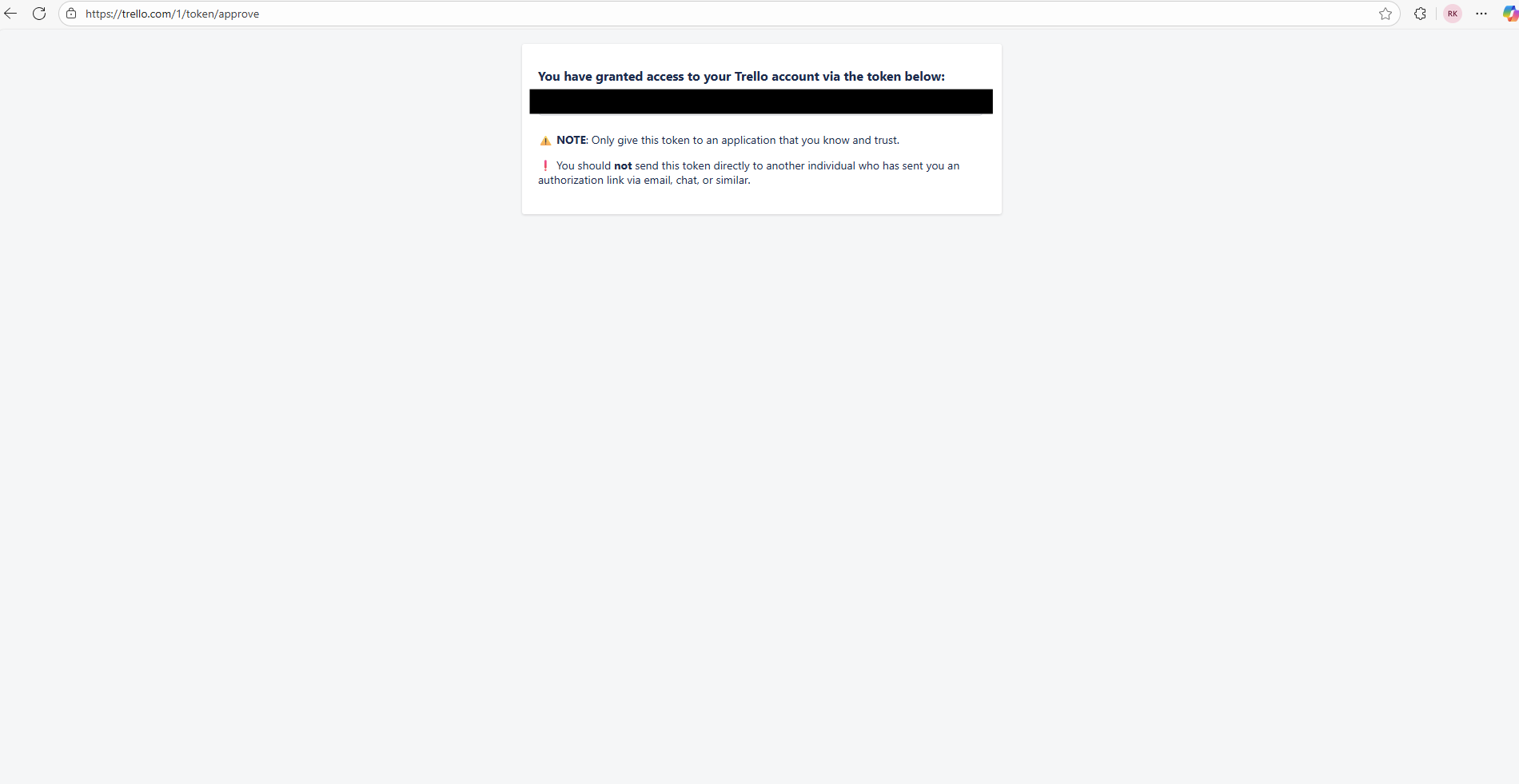How to integrate Trello account?
Overview
To authenticate, you need:
- API Key – Identifies your application to the Trello API
- Token – Grants permission to act on behalf of the user
Step 1: Create Your API Key and Generate Token
- Go to Trello
- Click the New button to create new power-up or integration
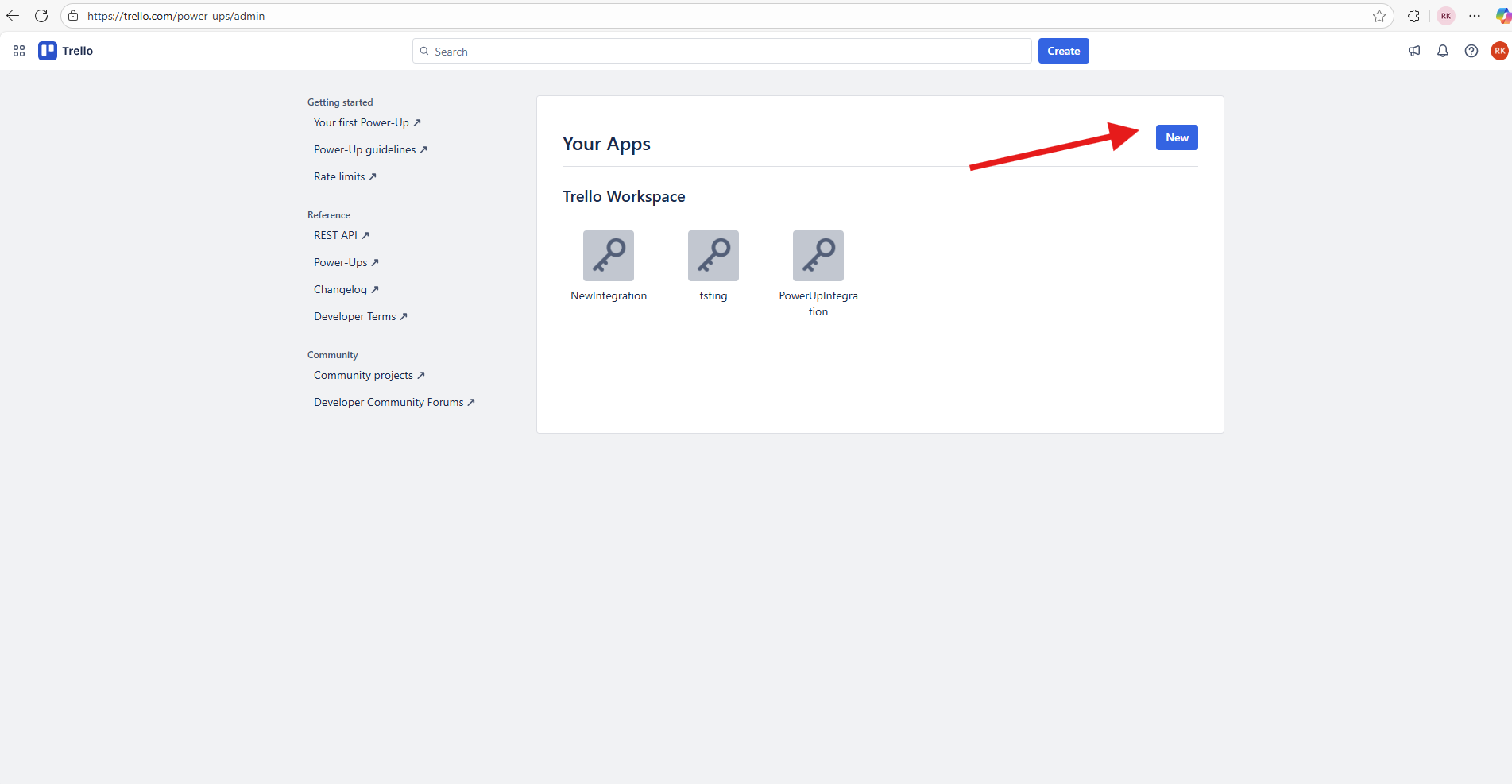
-
Enter integration name, select the workspace, enter email,provide author name and then click Create
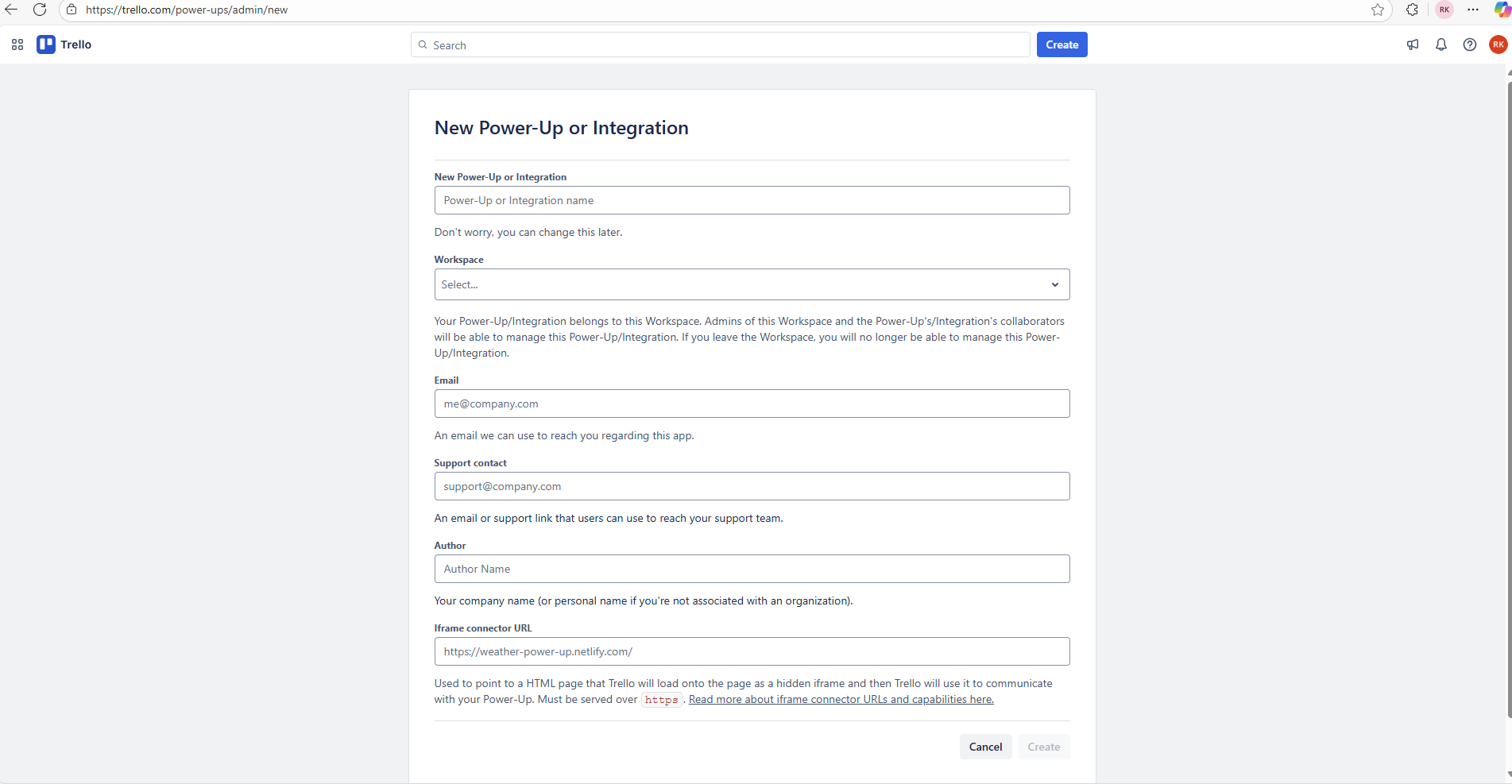
-
Click Generate New API Key and copy the key for later use
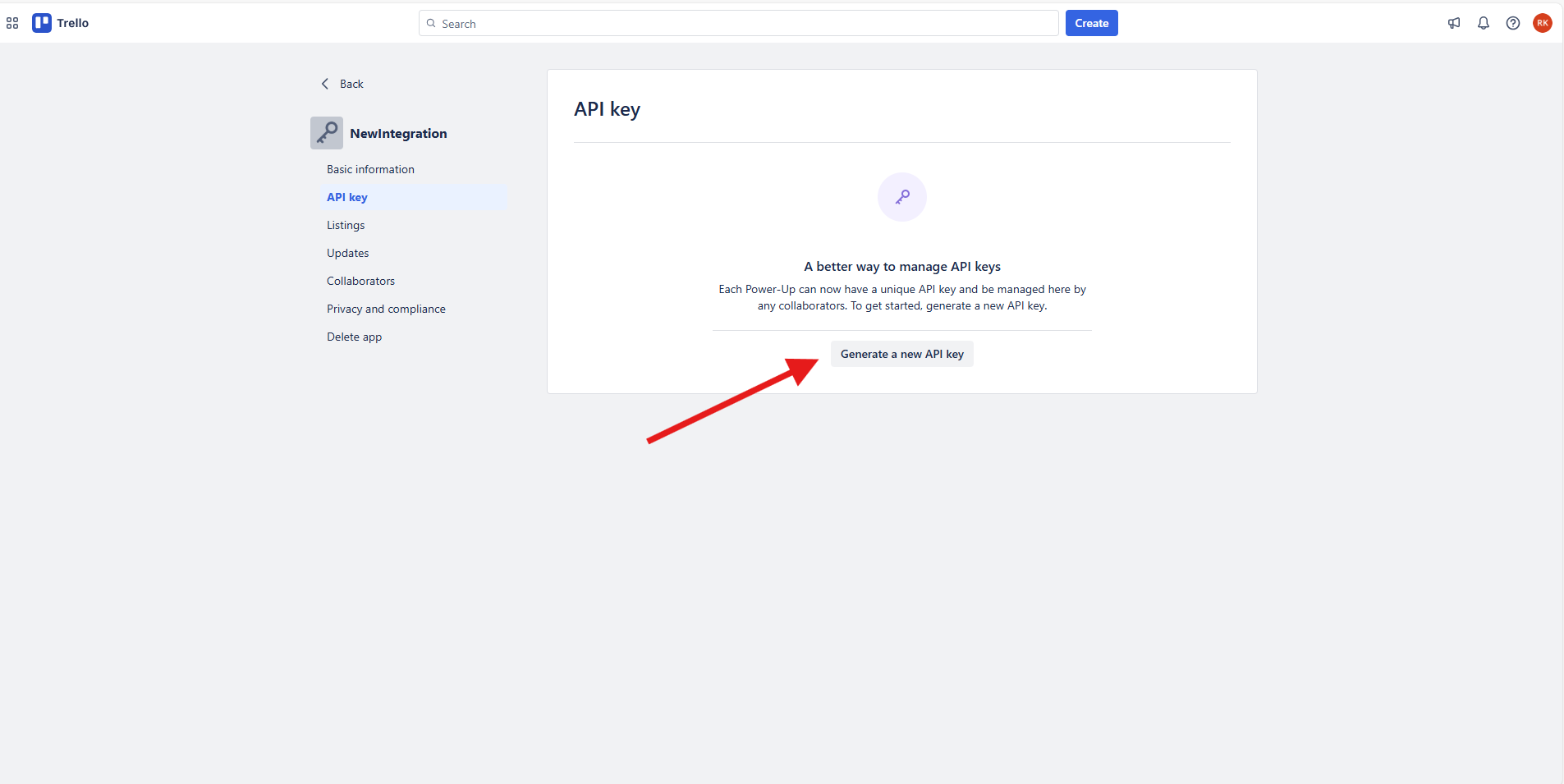
-
Click the generate a Token link provided on the page
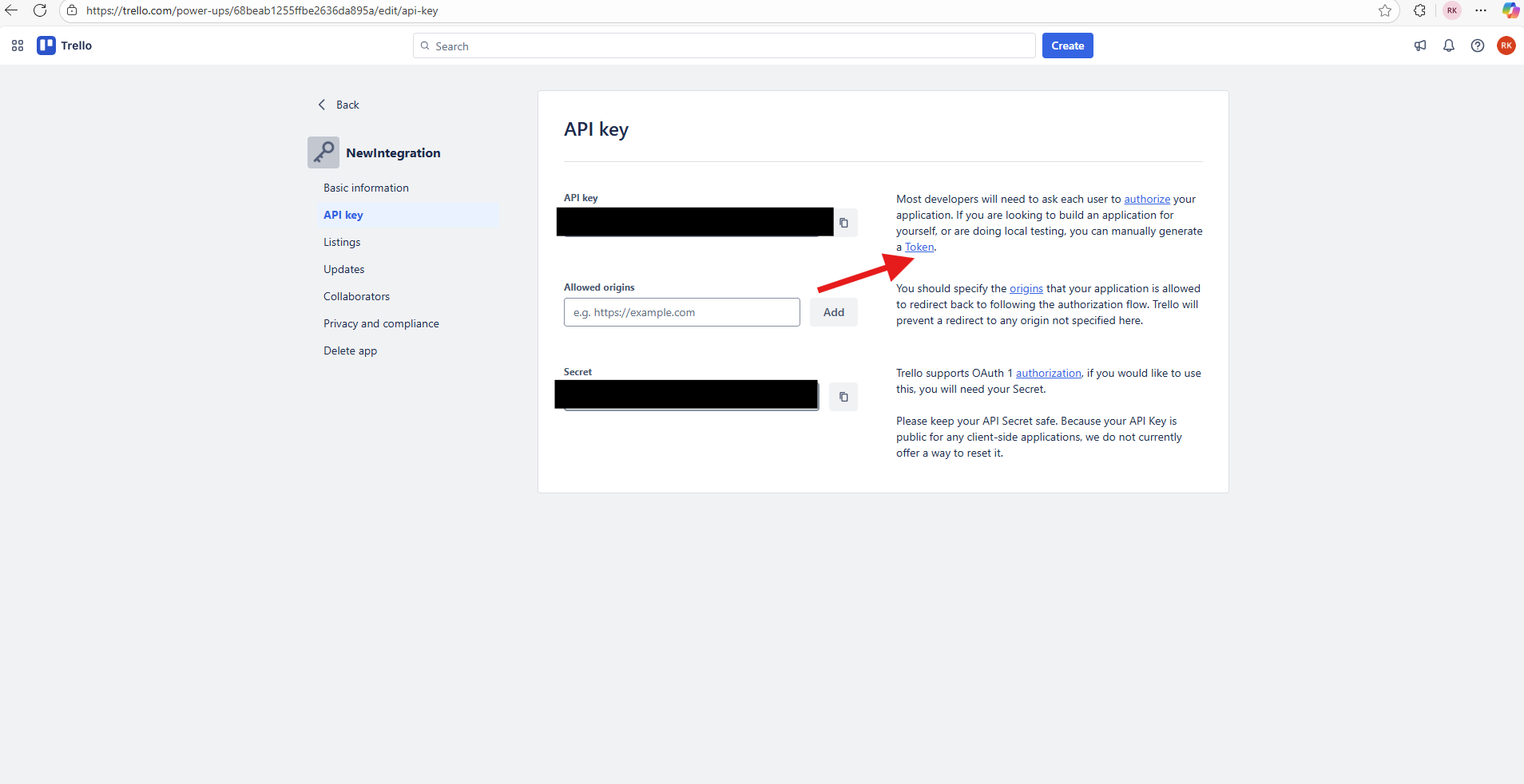
-
Click Allow when prompted to grant access
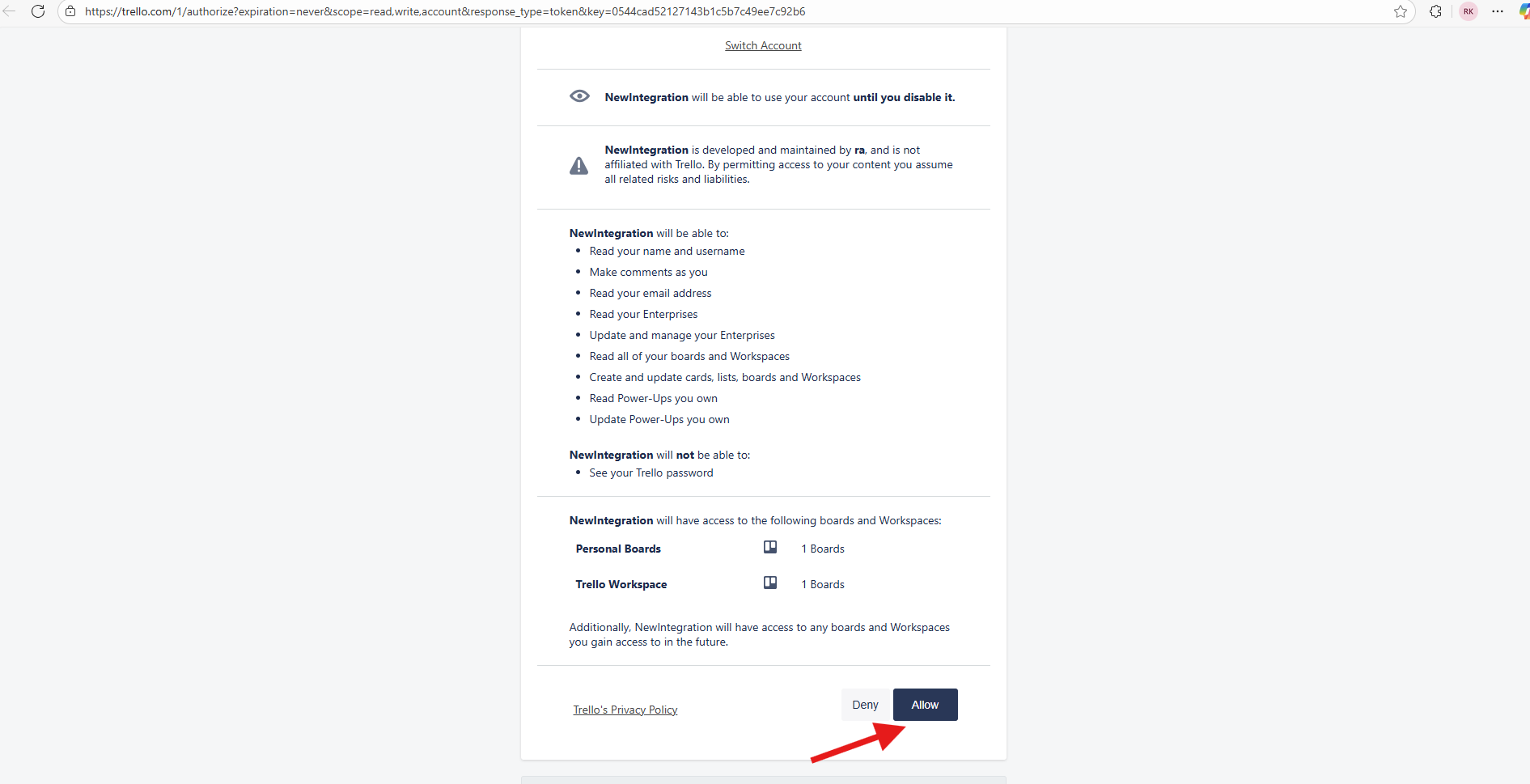
-
Copy the generated Token and store it securely