Bring Your Own Log (BYOL)
Bring Your Own Log (BYOL) allows you to manage the storage and transfer of your activity logs outside of Unizo. This feature is essential for organizations that require full control over their log data for compliance, security, or internal observability systems.
With BYOL enabled, Unizo can forward all logs to your own infrastructure, without persisting sensitive logs inside our platform.
The BYOL feature is only available to Enterprise plan customers.
If you disable Unizo's internal log storage without setting up external log transfer, you will lose visibility into platform events. We strongly recommend setting up external logging immediately after disabling internal storage.
Accessing Logging from Unizo Console
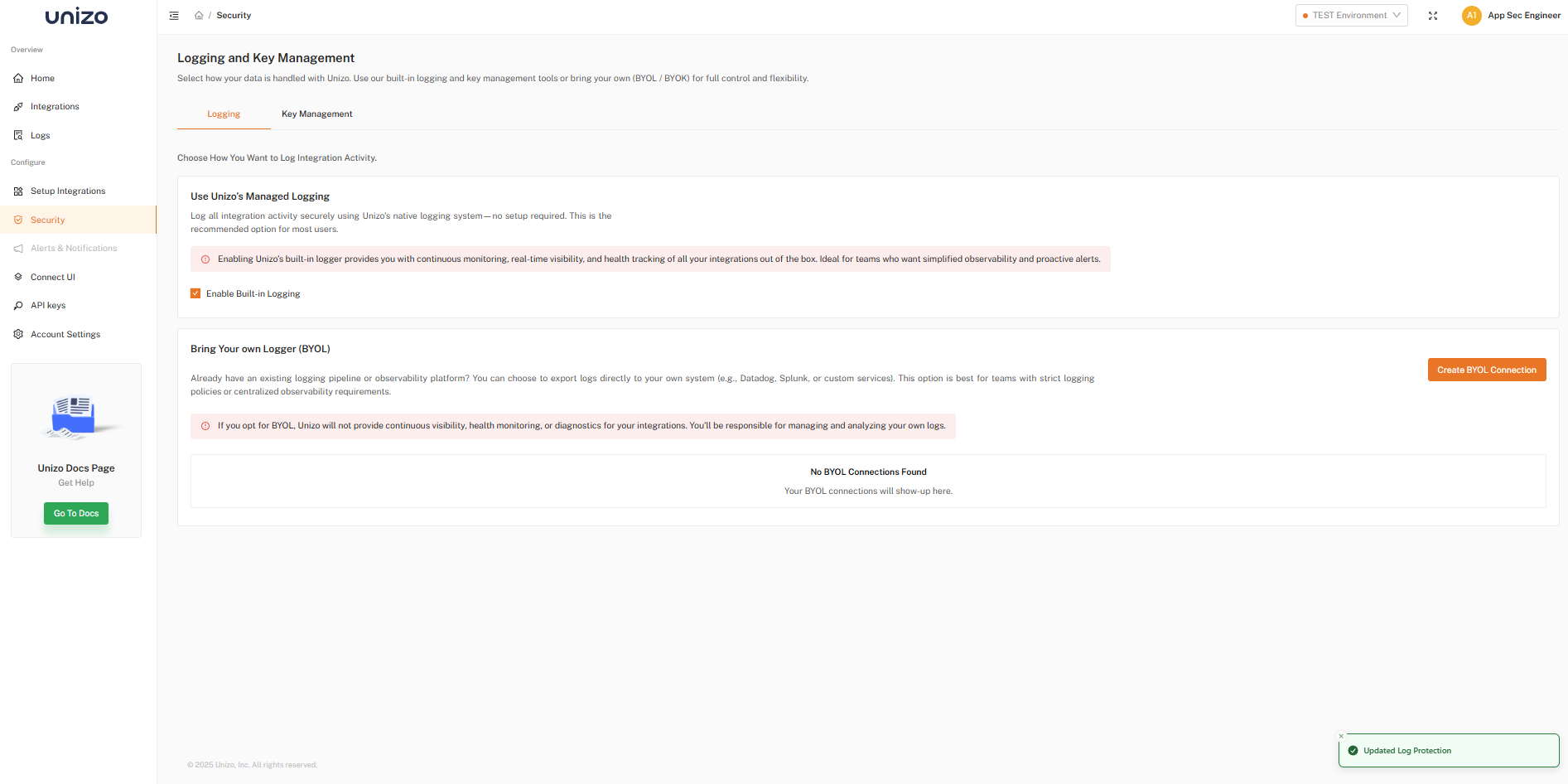
Logging Configuration
- In the Unizo Console, navigate to Security from the sidebar.
- Select Logging tab.
- You'll see log management options available for configuration.
Option 1: Use Unizo’s Managed Logging
- Uses Unizo's native logging system—no setup required
- Ideal for teams who want simplified observability and proactive alerts
Option 2: Bring Your Own Logger (BYOL)
- Integrates with your existing logging pipeline
Configuring BYOL
When you select Bring Your Own Logger(BYOL), follow these steps:
- Choose from the supported providers - .
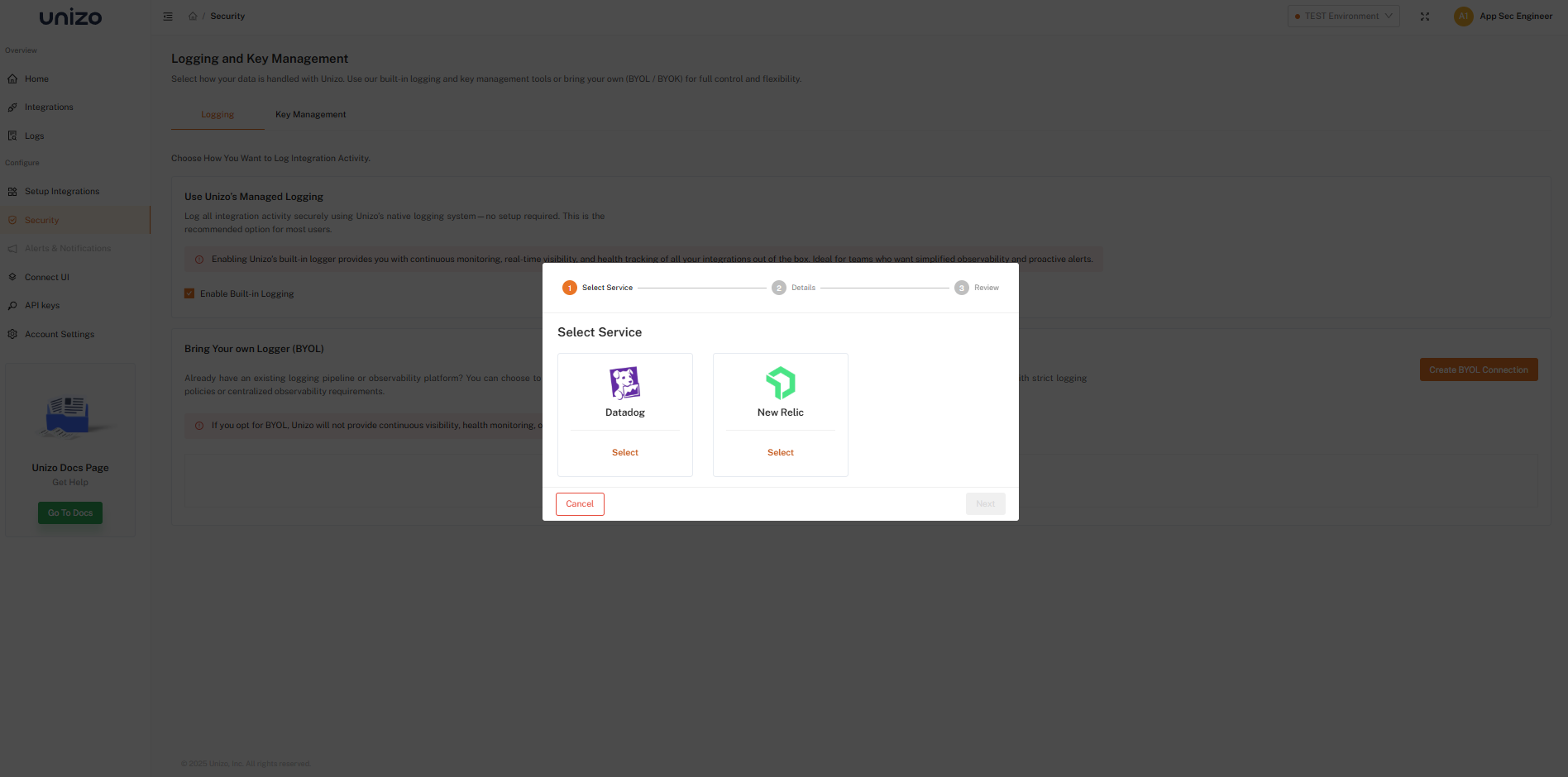
Select Available BYOL Provider
- Enter the required information including integration name, and personal access token specific to your chosen provider.
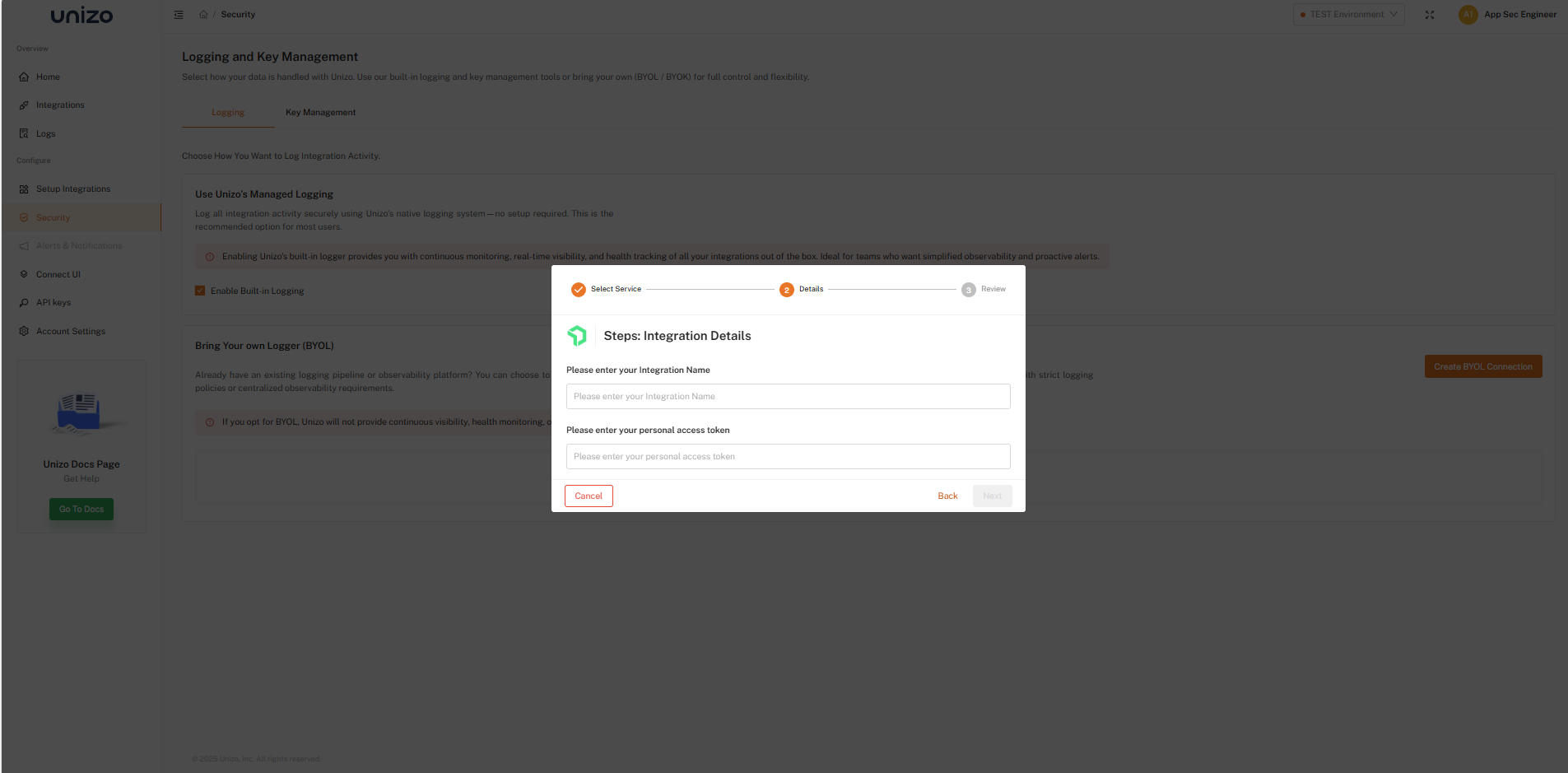
Provide Integration Details
- Complete the authentication process using your BYOL provider's credentials and security protocols.
- Your Bring Your Own Logger (BYOL) setup is now configured and ready for use.
Verifying Log Transfer
After integration, it's crucial to verify that your logs are being transferred correctly:
-
Test Log Flow: Perform test operations to ensure logs are being forwarded to your external system.
-
Validate Data Integrity: Confirm that log data maintains its structure and completeness during transfer.
-
Monitor Transfer Status: Review transfer logs to ensure all activity logs are routing through your external infrastructure as expected.
For additional support with BYOL configuration, contact our team at support@unizo.ai.