Logs and Activity
The logs capture detailed activity from both API requests and Webhook events, providing a comprehensive record of data exchanges, error messages, and system responses for effective monitoring and troubleshooting.
Accessing Logs from Unizo Console

APIs Logs & Activity
API Request
- In the Unizo Console, navigate to Logs from the sidebar.
- The API Request tab is selected by default, displaying recent API logs details.
- Use the search and filter options to find log details by metadata such as Integration Name, Category, Target, State, Created Date or Updated Date.
- The following fields are captured as part of API requests:
- Status: Shows whether the API request was successful, failed, or is running
- API Endpoint: The specific URL or location where the API request was sent
- Activity Type: The nature of the activity performed
- Direction: Indicates whether the API request was incoming or outgoing
- Customer: The customer associated with the API request
- Name: A unique identifier for the integration.
- Category:
- Target: The specific service the API request was sent to
- Date: The date and time when the API request was made
API Request and Response Details
Click on any logs to access detailed request and response details, including target provider data.
Input and Results
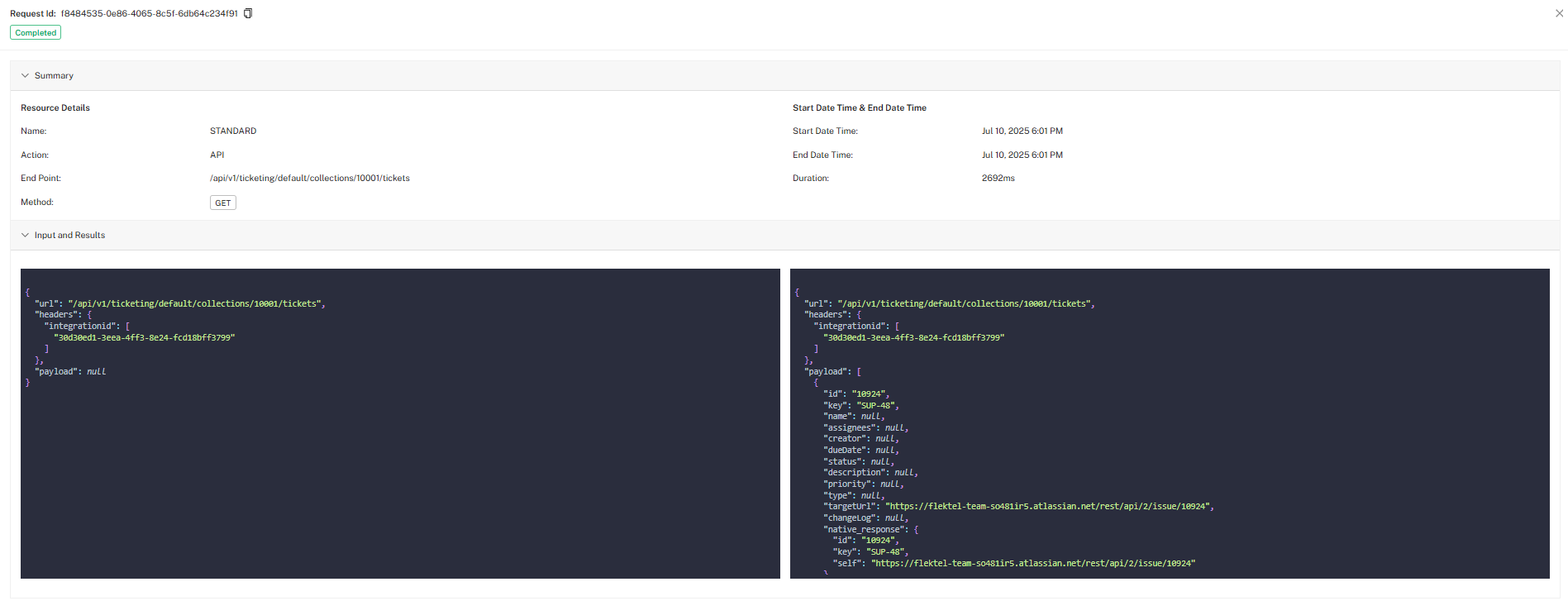
APIs Request and Response
- Request (Left Panel): Shows the payload that was sent to the provider, including URL, headers (such as the integrationid), and any additional data
- Response (Right Panel): Displays the returned data, which may include commit metadata (ID, author, committer), resource URLs, or error messages depending on the activity
Target Server Payloads
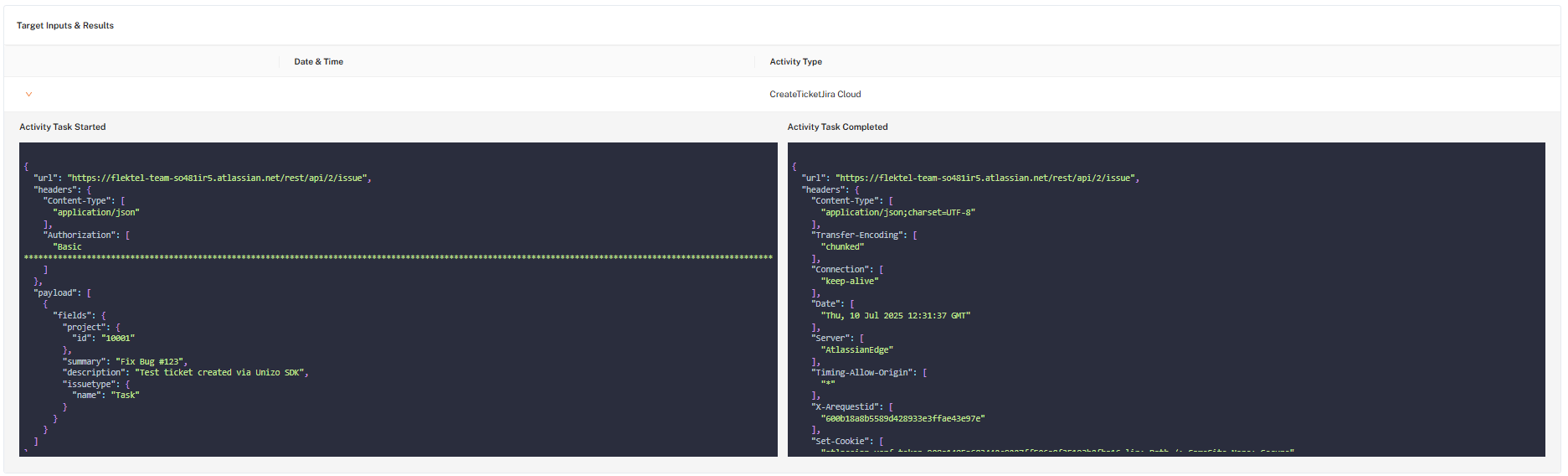
APIs Target Provider Request and Response
This includes the request initiated by Unizo and the response returned by the provider.
Webhook Events
Once a Webhook is configured, you can monitor incoming webhook requests in real-time in the Webhook Events tab.
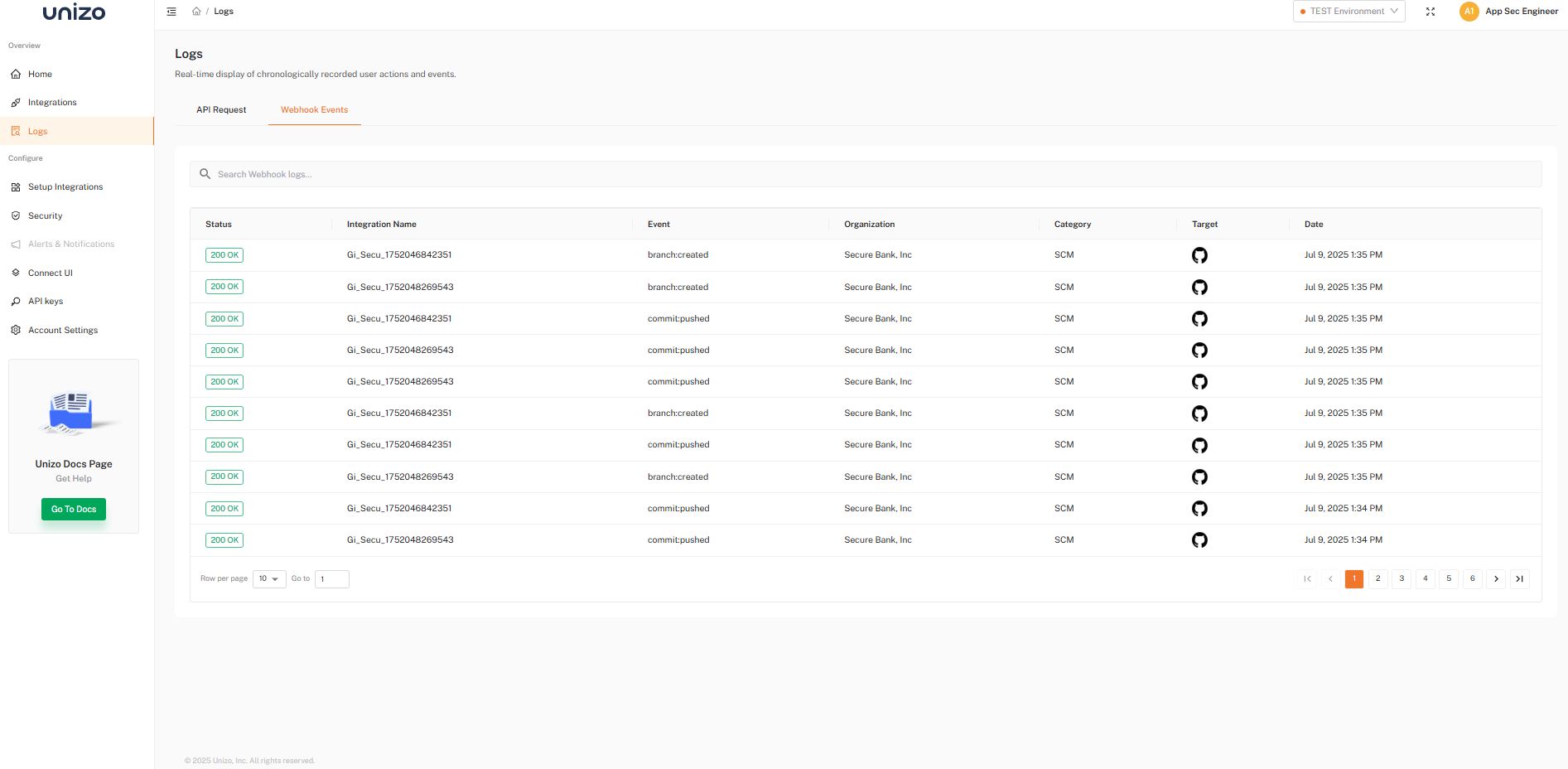
Webhook Metrics
Webhook Request and Response Details
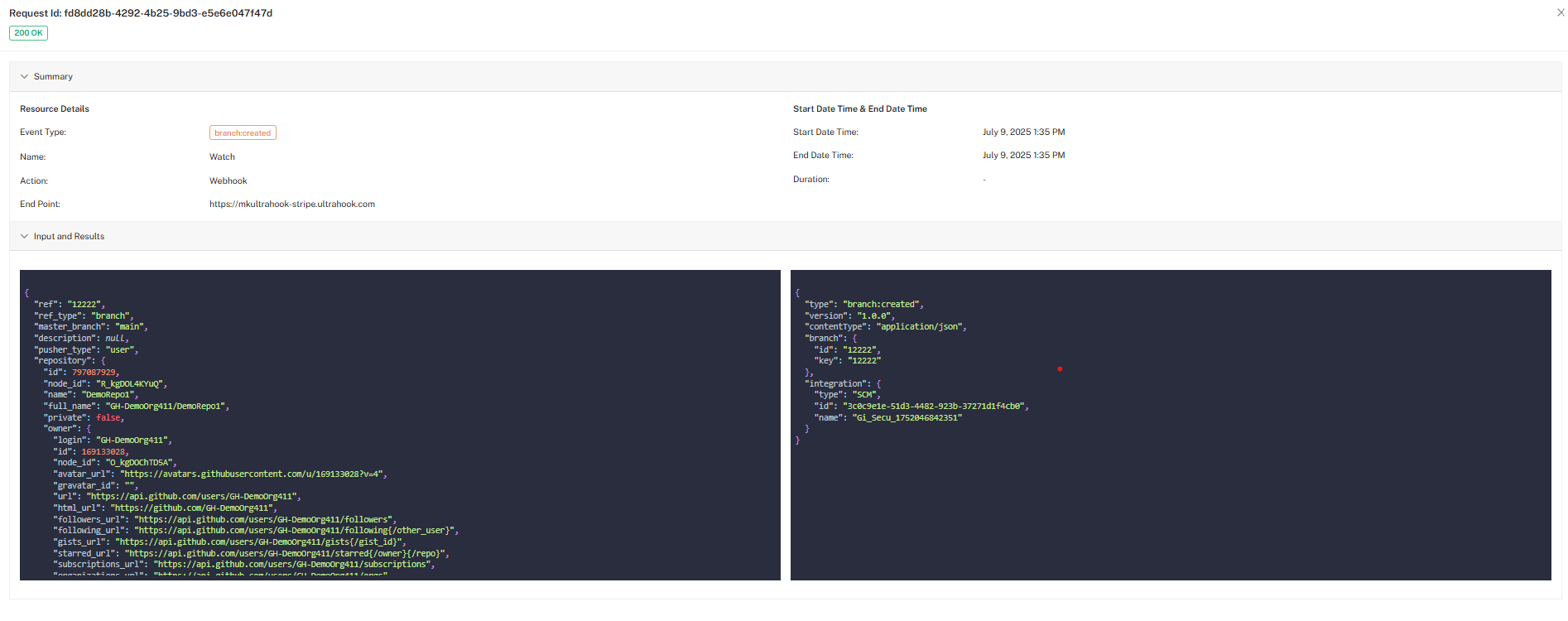
Webhook Request and Response
Clicking any row in the Webhook Events list opens a detailed view of the webhook transaction. This includes both the request payload and the resulting response.
For additional support, contact our team at support@unizo.ai.