Connectors
The Connectors feature in Unizo Console enables your organization to quickly integrate and manage third-party services in your development workflows. With streamlined setup processes, most integrations can be enabled in under a minute.
Accessing Connectors from Unizo Console
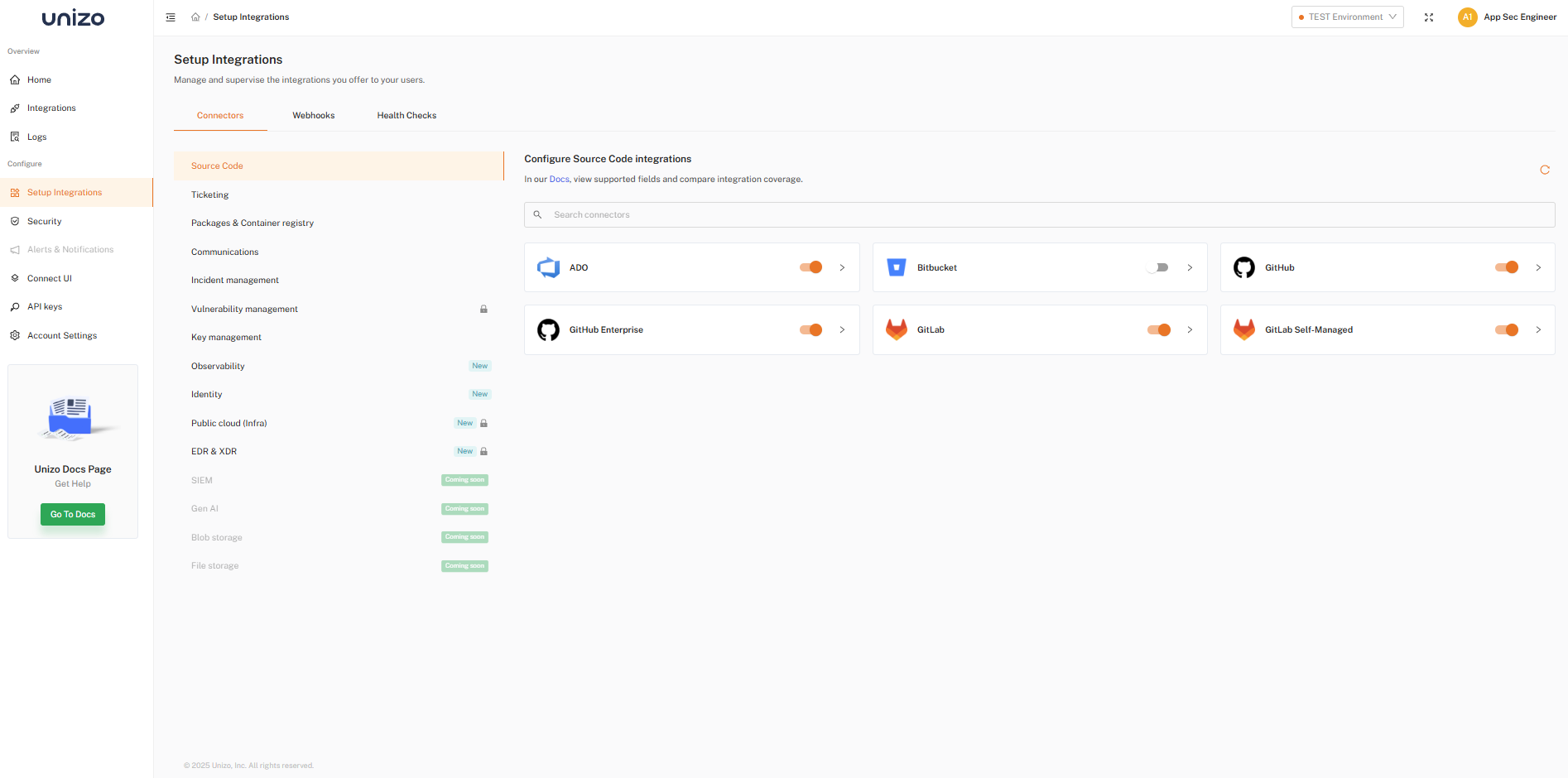
Connectors Overview
Step 1: Browse Available Connectors
- Setup Integrations: Select **Connectors"" and click on categories in the left sidebar to filter connectors
- Search: Use the search bar to find specific connector by name
Step 2: Enable the Connector
When you toggle a connector switch, the system will:
- Initiate the connection process
- Display any required configuration steps
- Show pending action items (if applicable)
Integration Categories
Connectors are organized into logical categories of integrations:
| Category | Description | Connectors |
|---|---|---|
| Source Code | Version control and code repositories | GitHub, GitLab, Bitbucket, and more... |
| Ticketing | Issue tracking and project management | Jira, ServiceNow, and more... |
| Packages & Container Registry | Package and container management | Docker Hub, JFrog, and more... |
| Communications | Team collaboration and notifications | Slack, Microsoft Teams, and more... |
| Incident Management | Incident response and alerting | PagerDuty, Opsgenie, and more... |
| Vulnerability Management | Security scanning and assessment | Tennable, Veracode, Checkmarx, and more... |
| Key Management | Secrets and certificate management | HashiCorp Vault, AWS KMS, and more... |
| Observability | Monitoring and logging | Datadog, New Relic, and more... |
| Identity | Authentication and authorization | Okta, Azure AD, Auth0, and more... |
| Public Cloud (Infra) | Cloud infrastructure services | AWS, Azure, GCP, and more... |
| EDR & XDR | Endpoint detection and response | CrowdStrike, SentinelOne, and more... |
For additional support, contact our team at support@unizo.ai.