Rate Limits
Unizo displays Rate Limits based on API consumption statistics for the integration. Rate limits are defined by the connected provider to control API usage.
Accessing Rate Limit from Unizo Console
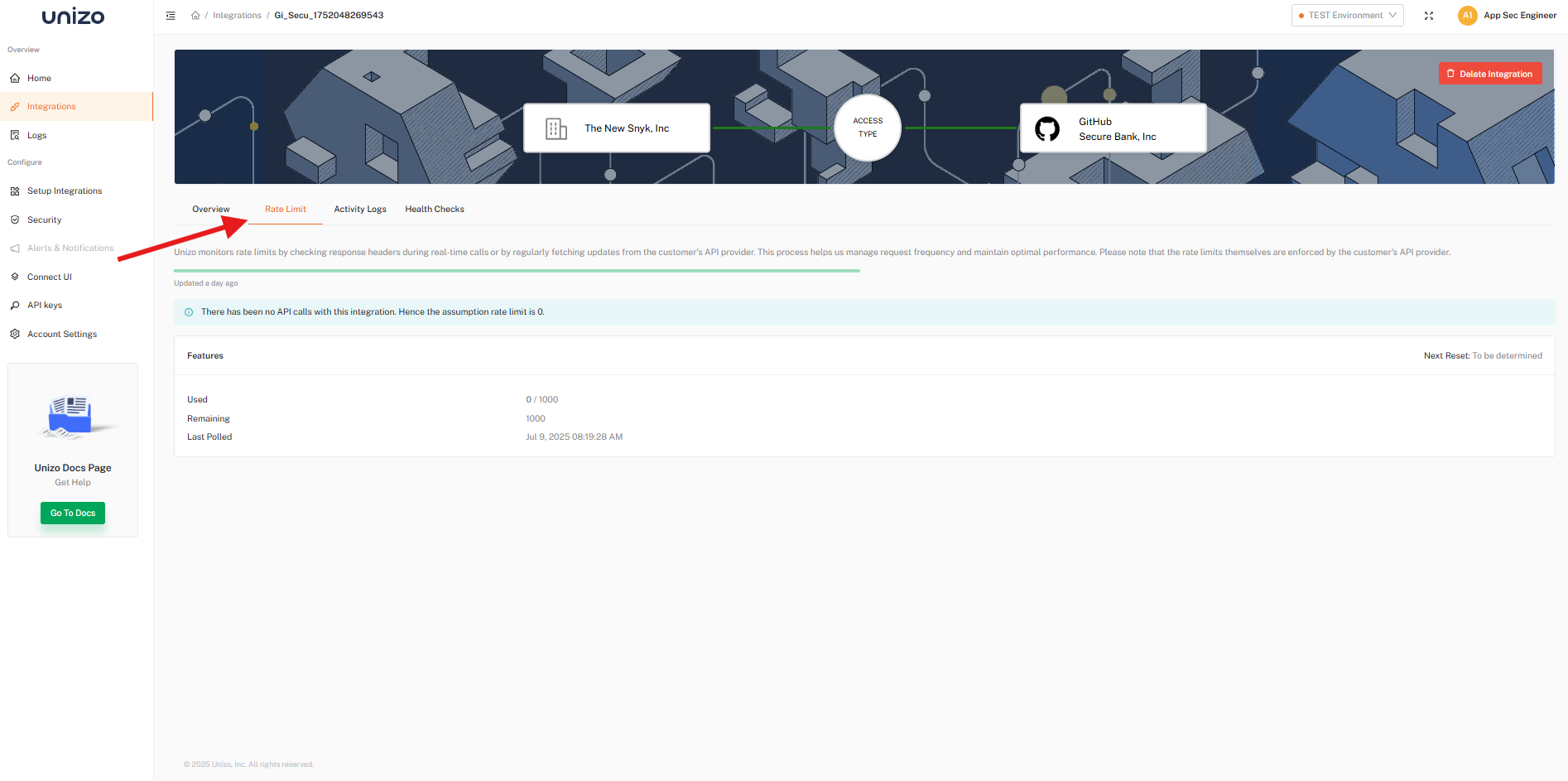
Rate Limit
- In the Unizo Console, navigate to Integrations from the sidebar.
- Click on any integration to access detailed activity data, including rate limit details.
- The following fields are displayed:
- Limit: The maximum number of API requests allowed within a time window (e.g., 1000 requests/hour)
- Used: Number of API requests already consumed
- Remaining: Number of requests still available in the current window
- Reset Time: Time when the rate limit counter will reset
Usage Indicators
Visual indicators show when usage approaches the limit, helping you monitor API consumption and take action when necessary.
| Status | Usage Range | Description |
|---|---|---|
| 🟢 Green | 0-70% | Normal usage - API consumption is within safe limits |
| 🟡 Amber | 71-90% | Moderate usage - Monitor consumption and plan accordingly |
| 🔴 Red | 91-100% | High usage - Take immediate action to prevent rate limit breach |
For additional support, contact our team at support@unizo.ai.