Health Checks
The Health Checks feature in the Unizo Console allows you to monitor the status of your configured integrations and ensure they are functioning as expected. It provides configuration options and visual monitoring tools.
Accessing Health Check from Unizo Console
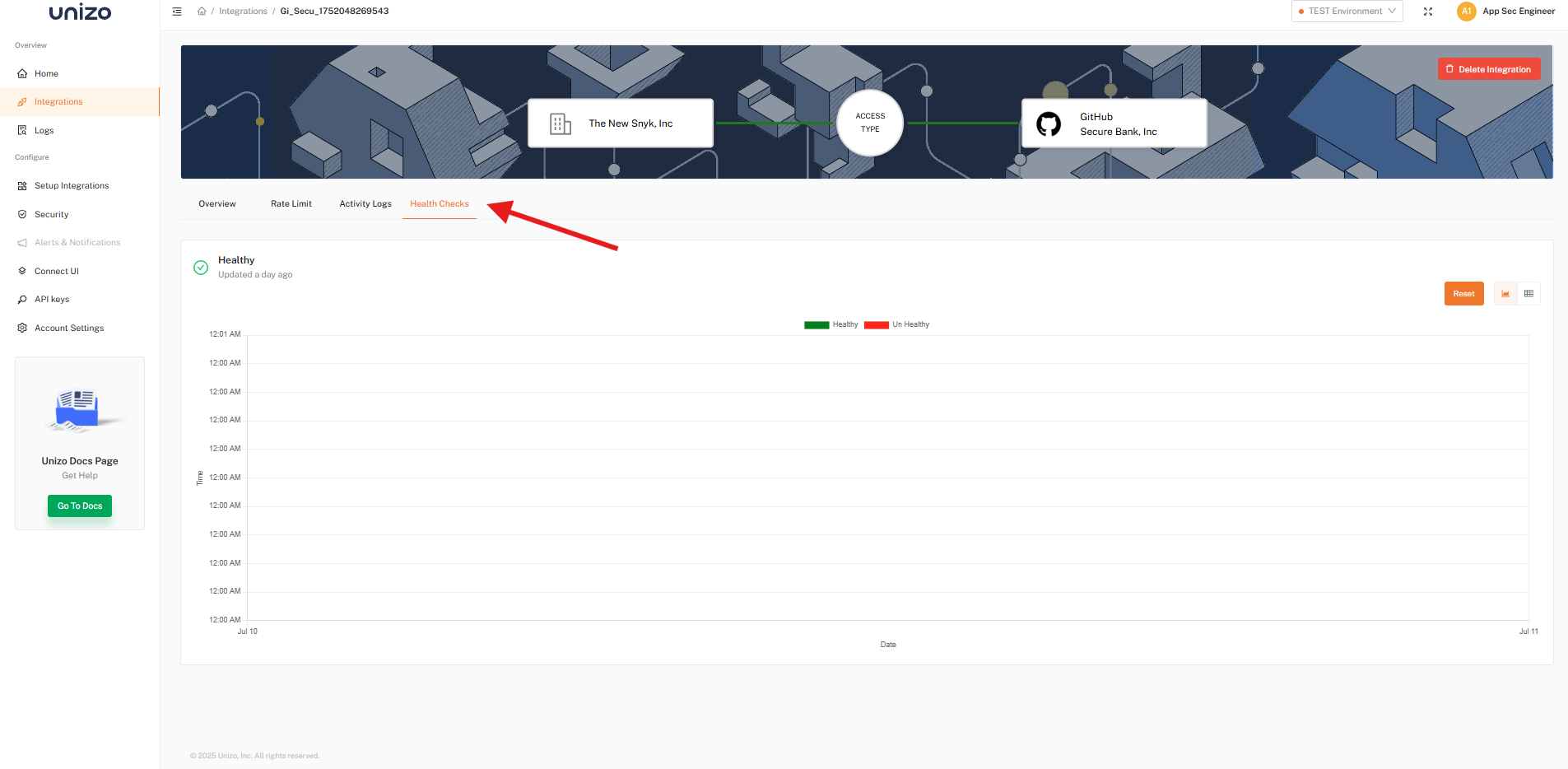
Health Check Monitoring
- In the Unizo Console, navigate to Integrations from the sidebar.
- Click on any integration to access detailed activity data, including health check details.
- Integration health chart displays status over time, using the following indicators:
| Status | Description |
|---|---|
| 🟩 Green | Healthy - Integration is functioning normally |
| 🟥 Red | Unhealthy - Integration has issues or is down |
Health Check Frequency
By configuring health check frequency you can define how often Unizo checks the health status of each integration.
Configuration from Unizo Console
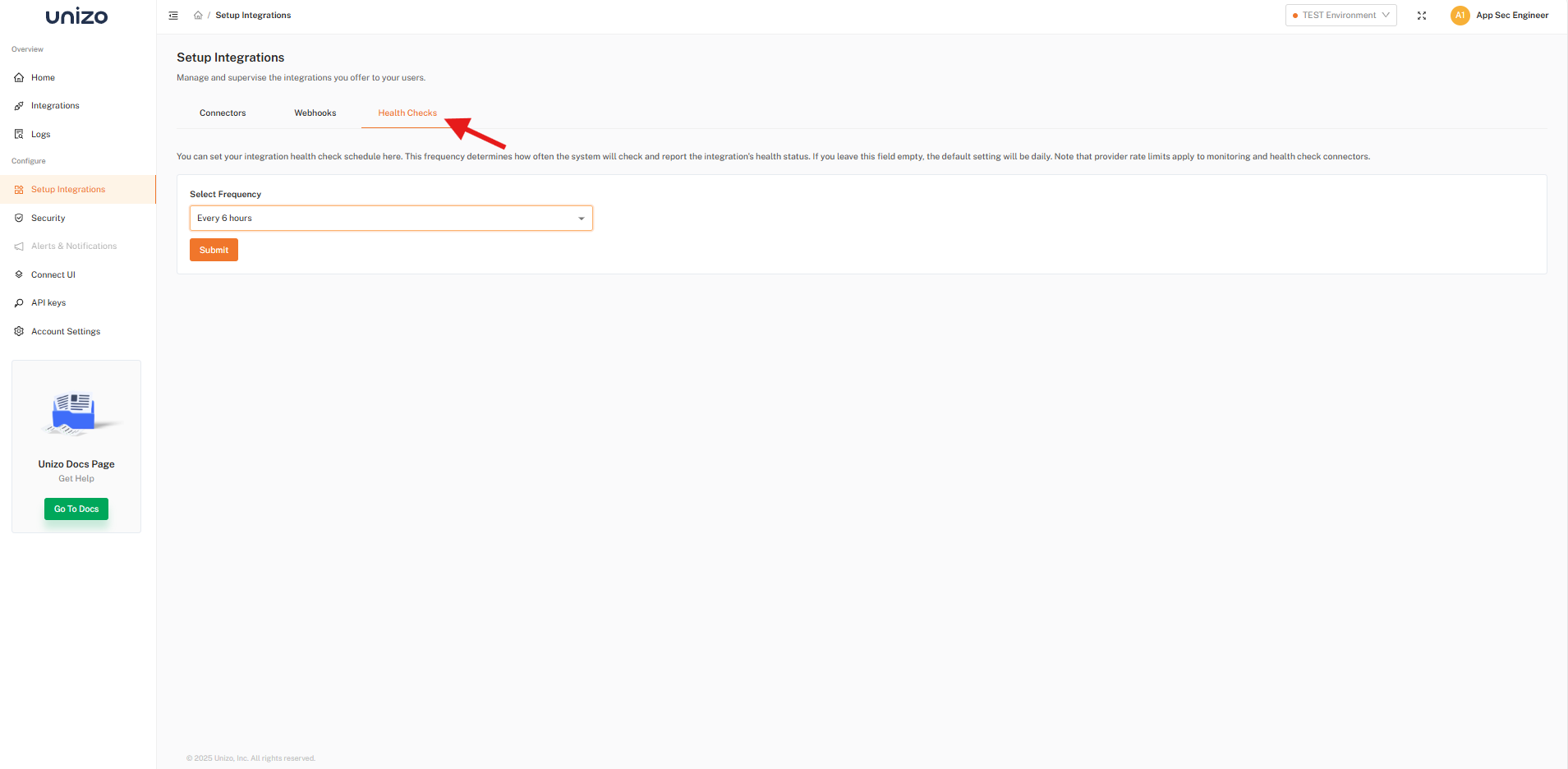
Health Check Frequency
- In the Unizo Console, navigate to Setup Integrations from the sidebar.
- Navigate to Health Checks tab.
- Select Frequency: Choose how often the system performs a health check. Options may include intervals such as Every 6 hours, Daily, etc.
- Submit: Once selected, click the Submit button to apply your schedule.
For additional support, contact our team at support@unizo.ai.