Environment Management
Unizo supports multiple environments to help you safely develop, test, and deploy your integrations. Each environment is completely isolated with its own API keys, integrations, and configurations.
Creating Environments
You can create environments for specific needs:
- In the Unizo Console, go to the top-right corner and click the Manage Environments dropdown.
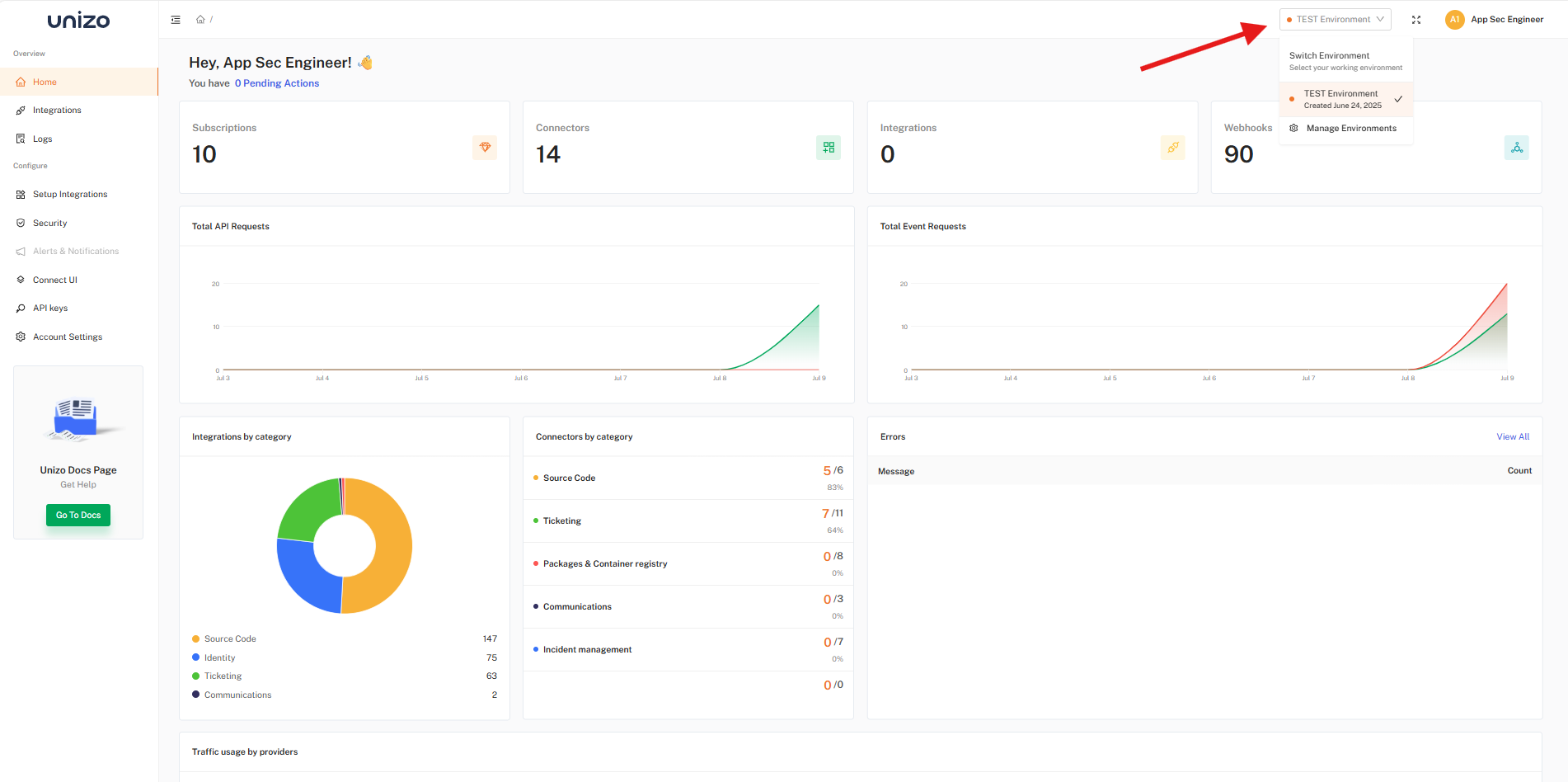
Select Manage Environments
- Click the Edit icon next to the environment you want to modify.
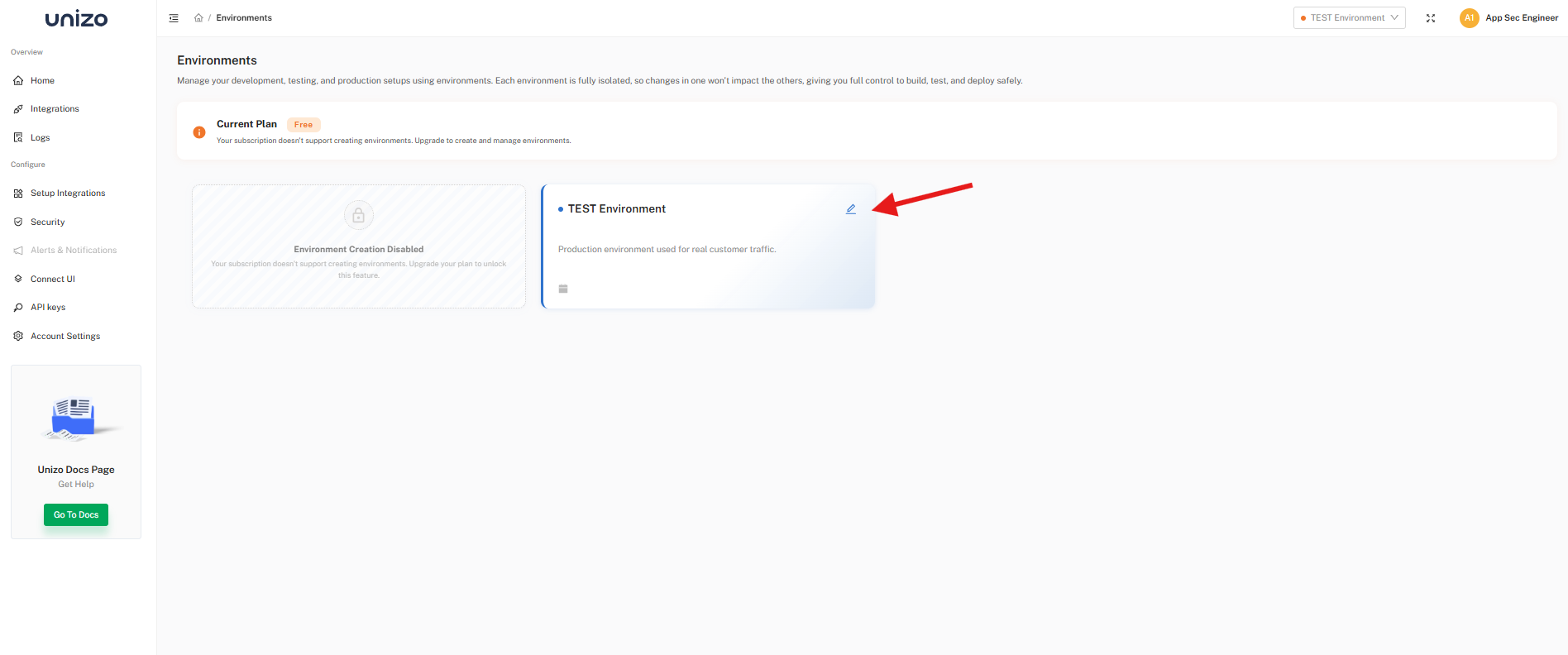
Edit your environment
-
Configure the following fields:
- Name: e.g.,
QA,Test,Production - Description: Briefly describe the purpose or use case of this environment
- Type: Select either
TestorProduction - Color: Choose a distinct color to visually differentiate this environment
- Name: e.g.,
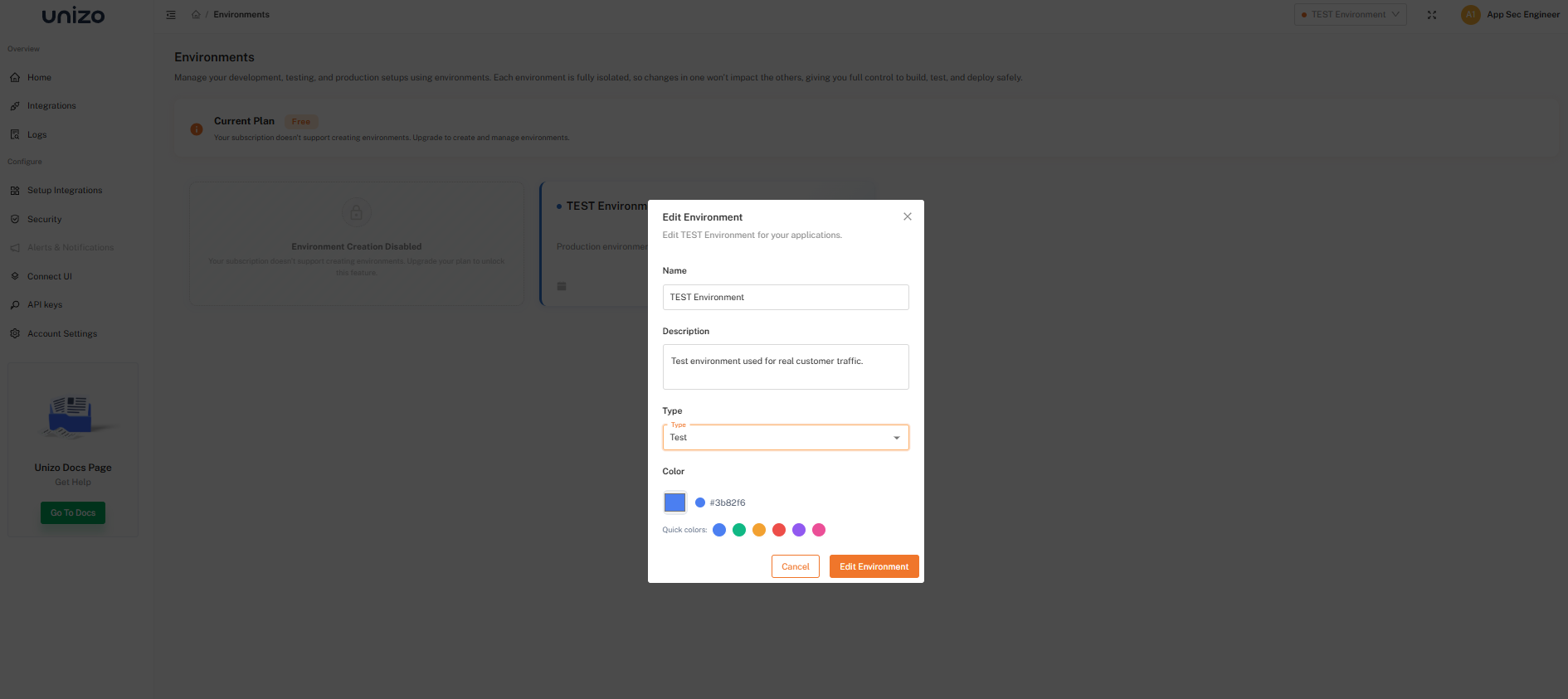
Fill in your details to edit your environment
For additional support, contact our team at support@unizo.ai.