How to integrate Box account?
Overview
To authenticate with Box, you’ll need :
- Client ID
- Client Secret
- Redirect URI
Step 1: Sign in to Box Developer Console
- Sign in to your Box account
- Scroll down and click Dev Console from the left-bottom menu Or use this link to create app : Box Developers
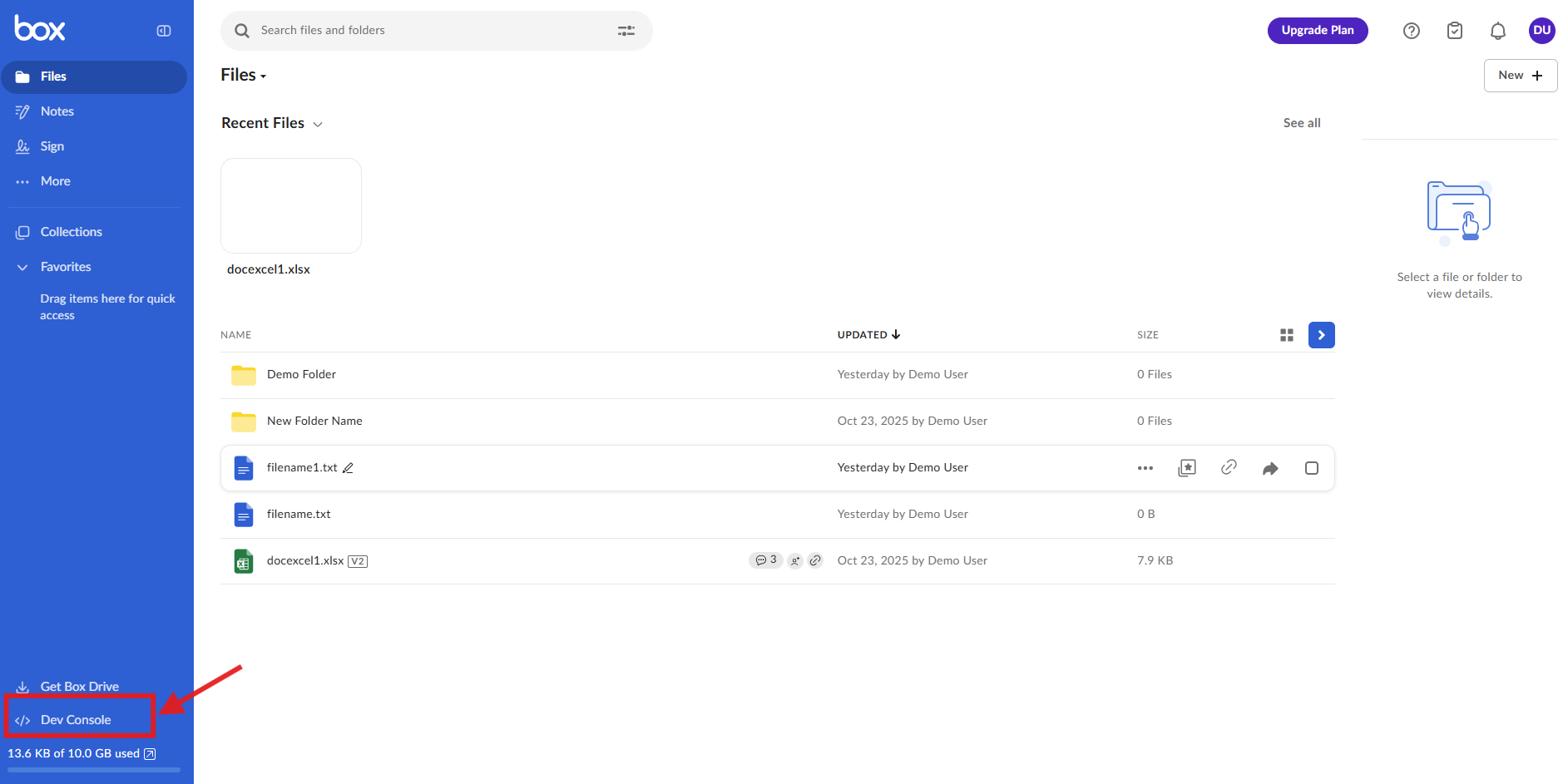
Step 2: Create a New App
- Click Create Platform App
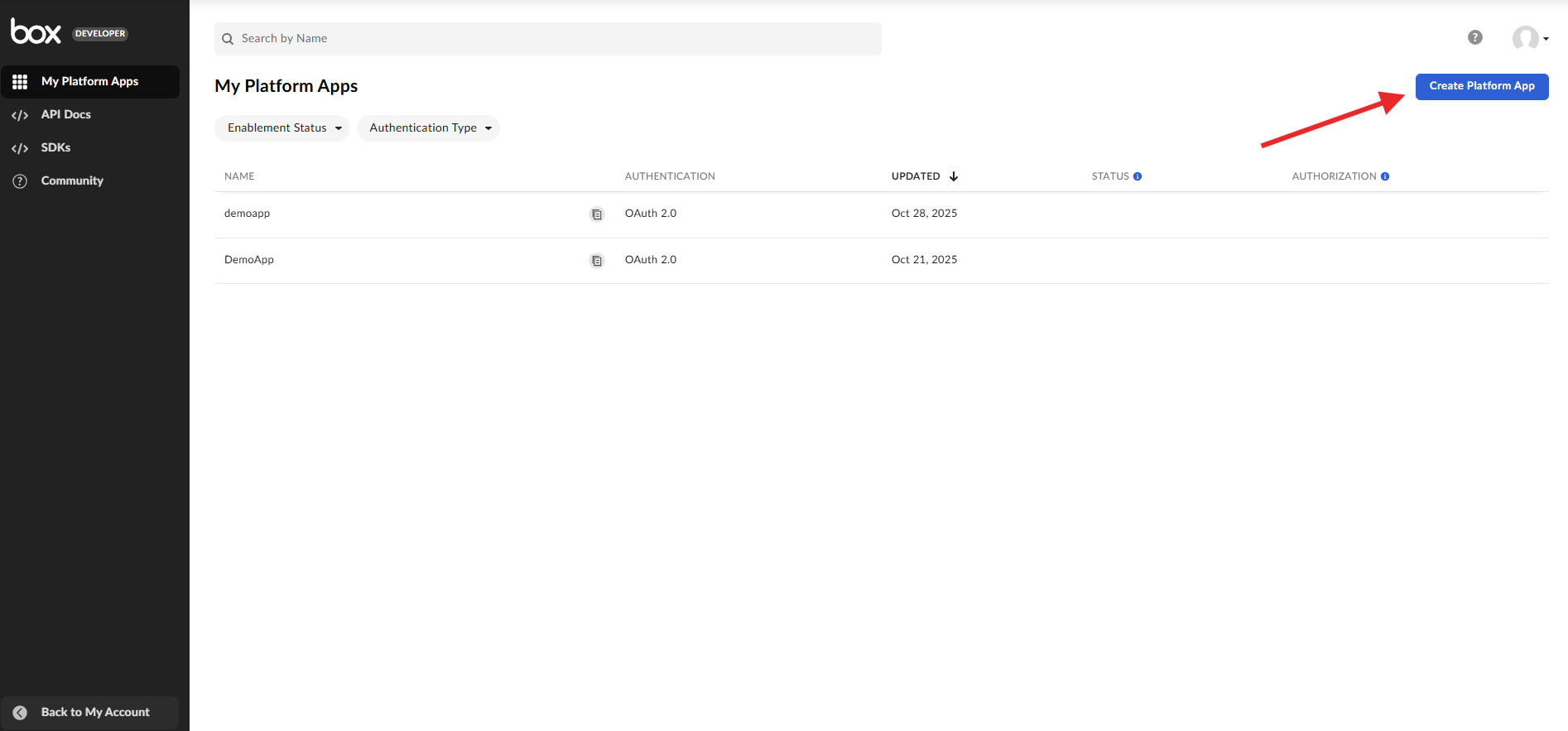
- Select Custom App
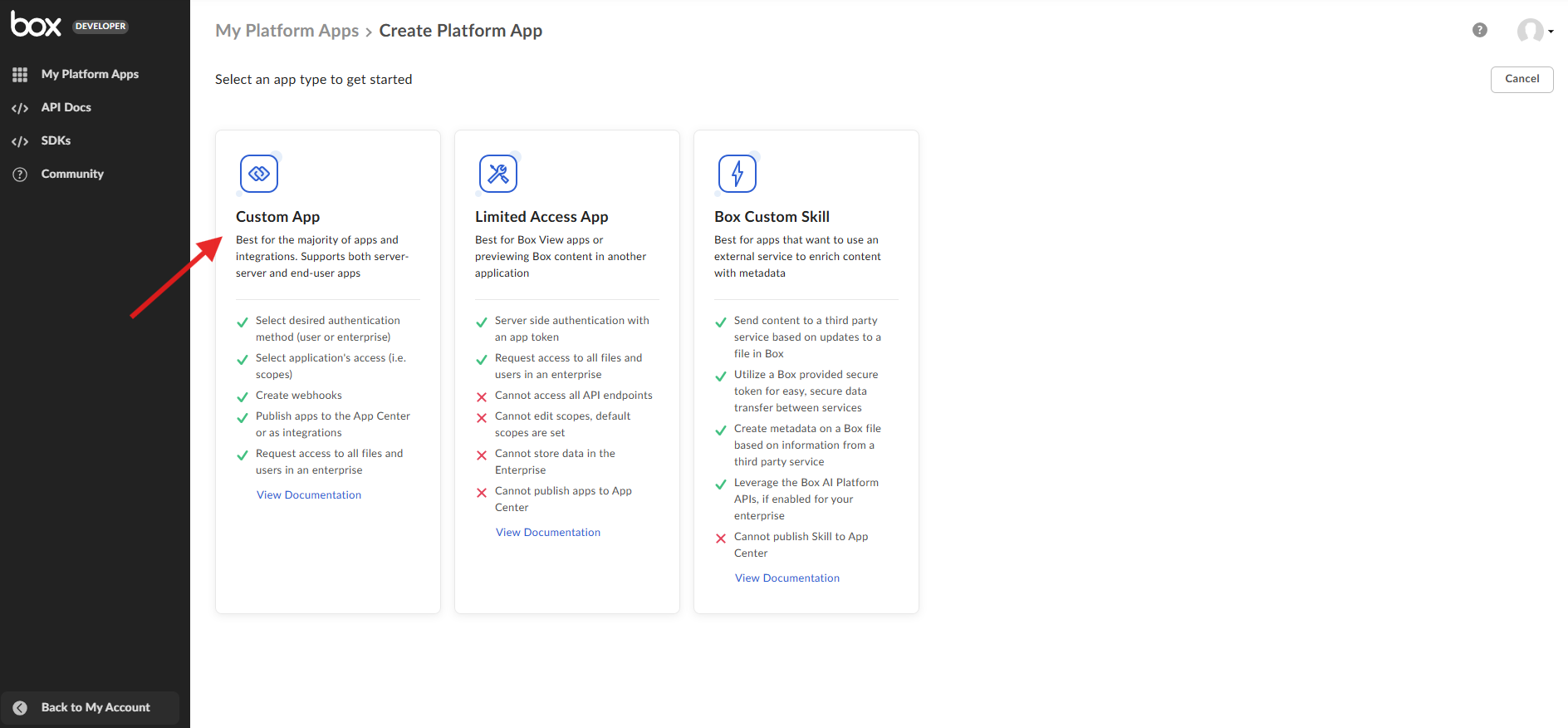
Step 3: Configure App Details
- Enter a name for your app (e.g., "Unizo Integration")
- Set Purpose to Other
- Provide a short description like “App integration for Unizo platform”
- Click Next

Step 4: Choose Authentication Method
- Select User Authentication (OAuth 2.0)
- Click Create App
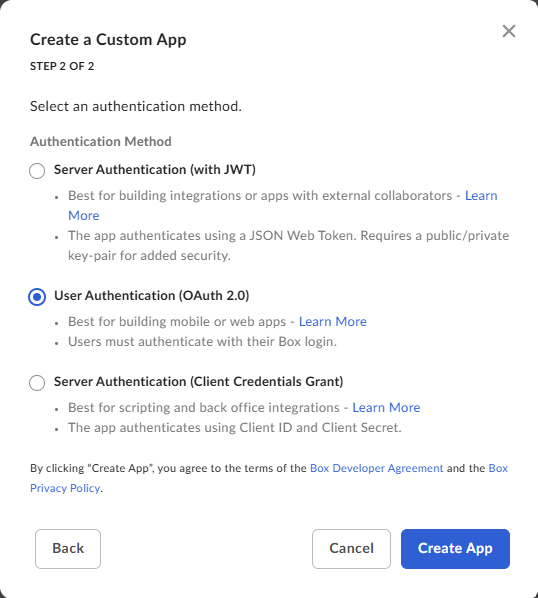
Step 5: Configure OAuth 2.0 Settings
-
Under your new app’s Configuration tab, set the following:
- Redirect URI: Add your Redirect URL (e.g.,
http://api.unizo.ai/callback/oauthfor Unizo app orhttps://yourapp.unizo.ai/oauth/callbackfor testing) - App Scopes:
- Read all files and folders stored in Box
- Write all files and folders stored in Box
- Manage users
- Manage groups
- Redirect URI: Add your Redirect URL (e.g.,
-
Click Save Changes

Step 6: Retrieve Client Credentials
- In the App Settings, locate your credentials:
- Client ID
- Client Secret
- Copy and securely store these values